Difference between revisions of "Manuals/calci/MAKEPAIR"
Jump to navigation
Jump to search
| Line 34: | Line 34: | ||
| 5 || 3 || 5 3 | | 5 || 3 || 5 3 | ||
|} | |} | ||
| + | |||
| + | ==See Also== | ||
| + | *[[Manuals/calci/MAKESUBTOTAL | MAKESUBTOTAL]] | ||
| + | *[[Z_API_Functions | List of Main Z Functions]] | ||
| + | *[[ Z3 | Z3 home ]] | ||
| + | |||
| + | ==References== | ||
| + | [http://www.cplusplus.com/reference/utility/make_pair/ Make pair] | ||
| + | *[[Z_API_Functions | List of Main Z Functions]] | ||
| + | *[[ Z3 | Z3 home ]] | ||
Revision as of 12:16, 5 April 2017
MAKEPAIR (X,Y)
- and are two set of values.
Description
- This function is making a pair of two set of values.
- In , and are two set of values to make a pair.
- So this function constructs a pair object with its first element set to x and its second element set to y.
- So it is showing the pair of the first element in X with all the element in Y.
- Then next second element in X with all the element in Y and so on.
Examples
- MAKEPAIR([4,9,5],[10,7,3])
| X | Y | MAKEPAIR |
|---|---|---|
| 4 | 10 | 4 10 |
| 4 | 7 | 4 7 |
| 4 | 3 | 4 3 |
| 9 | 10 | 9 10 |
| 9 | 7 | 9 7 |
| 9 | 3 | 9 3 |
| 5 | 10 | 5 10 |
| 5 | 7 | 5 7 |
| 5 | 3 | 5 3 |
 and
and  are two set of values.
are two set of values.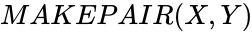 ,
,