Difference between revisions of "Manuals/calci/PHONETIC"
Jump to navigation
Jump to search
(Created page with "<div style="font-size:30px">'''PHONETIC (String,Mode)'''</div><br/> *<math>String</math> is any string. ==Description== *This function shows the description of the phonetic...") |
|||
| Line 11: | Line 11: | ||
==Examples== | ==Examples== | ||
| − | + | # PHONETIC("Today") = T O D A Y | |
| − | + | # PHONETIC("dream big") = D R Echo A M Blank B I G | |
| − | + | # PHONETIC("nothing is impossible") = N O T H I N G Blank I S Blank I M P O S S I B L Echo | |
==See Also== | ==See Also== | ||
Revision as of 13:37, 29 August 2017
PHONETIC (String,Mode)
- is any string.
Description
- This function shows the description of the phonetics for the given string.
- In , is any string.
- Phonetic function is used to extracts the phonetic characters from a text string.
- The given string may be text string or a reference to a single cell or a range of cells that contain a continuous set of string.
- PHONETIC function ignore error values, logical values, formula, date values, time values, and numbers, only text can be joined.
Examples
- PHONETIC("Today") = T O D A Y
- PHONETIC("dream big") = D R Echo A M Blank B I G
- PHONETIC("nothing is impossible") = N O T H I N G Blank I S Blank I M P O S S I B L Echo
 is any string.
is any string.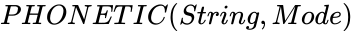 ,
,