Difference between revisions of "Manuals/calci/XLBETWEEN"
Jump to navigation
Jump to search
| Line 16: | Line 16: | ||
==Related Videos== | ==Related Videos== | ||
| − | {{#ev:youtube|v=61ug7g4s5y4&t=10s|280|center| | + | {{#ev:youtube|v=61ug7g4s5y4&t=10s|280|center|Between Values}} |
==See Also== | ==See Also== | ||
Latest revision as of 13:34, 20 March 2019
XLBETWEEN (FirstValue,Value,SecondValue)
- , and are any number.
Description
- This function is the tester function of in between values.
- In , is the minimum value, is the maximum value and Value is the number to find the value is in the given range or not.
- This function will return the result as TRUE when the given number with in the given range of values.
- Otherwise will return the result as FALSE.
Examples
- XLBETWEEN(30,54,100) = true
- XLBETWEEN(34,48,50) = true
- XLBETWEEN(3,10,4.7) = false
- XLBETWEEN((-55),2,20) = true
Related Videos
See Also
References
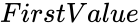 ,
, and
and 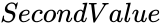 are any number.
are any number.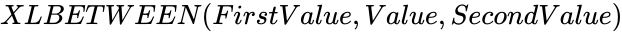 ,
,