Difference between revisions of "Manuals/calci/CHOOSE"
Jump to navigation
Jump to search
(Created page with "<div id="6SpaceContent" class="zcontent" align="left"> <font color="#484848"><font face="Arial, sans-serif"><font size="2">'''CHOOSE'''</font></font></font><font color="#4848...") |
|||
| Line 1: | Line 1: | ||
| − | + | =CHOOSE(indexnum, val1, val2, .....)= | |
| − | + | where, | |
| + | *<math>indexnum</math> the relative position of value to be selected | ||
| + | *<math>val1, val2, ...</math> are value arguments or cell references to the values | ||
| − | + | CHOOSE() selects a value from list of arguments with respect to the specified index position. | |
| − | + | == Description == | |
| − | + | CHOOSE(indexnum, val1, val2, .....) | |
| − | |||
| − | |||
| − | |||
| − | |||
| − | CHOOSE | + | e.g. CHOOSE(2,10,20,30) displays '''20''' as a result. |
| − | </ | + | *CHOOSE() selects the value from the list of values depending on the specified <math>indexnum</math>. e.g. If <math>indexnum</math> is 2, Calci displays <math>val2</math>. |
| − | + | *If <math>indexnum</math> is not an integer, Calci displays #NULL error message. | |
| − | < | + | *If <math>indexnum</math> <1 or <math>indexnum</math> > number of values in the list, Calci displays #N/A error message. |
| + | *Arguments <math>val1, val2, ...</math> can be numbers, text, cell references, formulas, functions etc. | ||
| − | + | == Examples == | |
| − | |||
| − | |||
| − | |||
| − | |||
| − | |||
| − | |||
| − | |||
| − | |||
| − | |||
| − | |||
| − | |||
| − | |||
| − | |||
| − | |||
| − | |||
| − | |||
| − | |||
| − | |||
<div id="2SpaceContent" class="zcontent" align="left"> | <div id="2SpaceContent" class="zcontent" align="left"> | ||
{| id="TABLE3" class="SpreadSheet blue" | {| id="TABLE3" class="SpreadSheet blue" | ||
|- class="even" | |- class="even" | ||
| + | | class="sshl_f" |Red | ||
| + | | class=" " |23 | ||
| class=" " | | | class=" " | | ||
| − | + | ||
| − | |||
| − | |||
| − | |||
|- class="odd" | |- class="odd" | ||
| − | | class=" " | | + | | class="sshl_f" |Blue |
| − | + | | class=" " |12 | |
| − | |||
| − | | class=" " | | ||
| class=" " | | | class=" " | | ||
| + | |||
|- class="even" | |- class="even" | ||
| − | | class=" | + | | class="sshl_f" |Yellow |
| − | + | | class=" " |3 | |
| − | |||
| − | | class=" " | | ||
| class=" " | | | class=" " | | ||
| + | |||
|- class="odd" | |- class="odd" | ||
| − | + | | class="sshl_f" |Green | |
| − | + | | class=" " |-1 | |
| − | | class=" " | | ||
| − | | class=" " | | ||
| class=" " | | | class=" " | | ||
| + | |||
|- class="even" | |- class="even" | ||
| − | | | + | | class="sshl_f" |Orange |
| − | | class=" | + | | class=" " |4 |
| class=" " | | | class=" " | | ||
| − | |||
| − | |||
| − | |||
| − | |||
| − | |||
| − | |||
| − | |||
| − | |||
| − | |||
| − | |||
| − | |||
| − | |||
| − | |||
| − | |||
| − | |||
|} | |} | ||
| − | + | =CHOOSE(5,A1,A2,A3,A4,A5) : Finds the value with index number '5' in the cell range A1 to A5. Displays '''Orange'''. | |
| − | + | =CHOOSE(2,A1,A2,A3,A4,A5) : Finds the value with index number '2' in the cell range A1 to A5. Displays '''Blue'''. | |
| + | =CHOOSE(4,B1,B2,B3,B4,B5) : Finds the value with index number '4' in the cell range B1 to B5. Displays '''-1'''. | ||
| + | =CHOOSE(10,B1,B2,B3,B4) : Specified index number '10' is greater than the cell range, hence Calci displays '''#N/A''' error message. | ||
| + | |||
| + | == See Also == | ||
| + | |||
| + | *[[Manuals/calci/MATCH | MATCH]] | ||
| + | *[[Manuals/calci/LOOKUP | LOOKUP]] | ||
| + | *[[Manuals/calci/VLOOKUP | VLOOKUP]] | ||
| + | *[[Manuals/calci/HLOOKUP | HLOOKUP]] | ||
| + | |||
| + | == References == | ||
| + | |||
| + | *[http://en.wikipedia.org/wiki/String_(computer_science) String] | ||
| + | *[http://en.wikipedia.org/wiki/Comparison_of_programming_languages_(string_functions)#Find Find String] | ||
Revision as of 15:36, 15 January 2014
CHOOSE(indexnum, val1, val2, .....)
where,
- the relative position of value to be selected
- are value arguments or cell references to the values
CHOOSE() selects a value from list of arguments with respect to the specified index position.
Description
CHOOSE(indexnum, val1, val2, .....)
e.g. CHOOSE(2,10,20,30) displays 20 as a result.
- CHOOSE() selects the value from the list of values depending on the specified . e.g. If is 2, Calci displays .
- If is not an integer, Calci displays #NULL error message.
- If <1 or > number of values in the list, Calci displays #N/A error message.
- Arguments can be numbers, text, cell references, formulas, functions etc.
Examples
| Red | 23 | |
| Blue | 12 | |
| Yellow | 3 | |
| Green | -1 | |
| Orange | 4 |
=CHOOSE(5,A1,A2,A3,A4,A5) : Finds the value with index number '5' in the cell range A1 to A5. Displays Orange. =CHOOSE(2,A1,A2,A3,A4,A5) : Finds the value with index number '2' in the cell range A1 to A5. Displays Blue. =CHOOSE(4,B1,B2,B3,B4,B5) : Finds the value with index number '4' in the cell range B1 to B5. Displays -1. =CHOOSE(10,B1,B2,B3,B4) : Specified index number '10' is greater than the cell range, hence Calci displays #N/A error message.
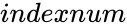 the relative position of value to be selected
the relative position of value to be selected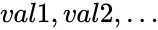 are value arguments or cell references to the values
are value arguments or cell references to the values .
.