Difference between revisions of "Manuals/calci/EXPONENTIALSMOOTHING"
Jump to navigation
Jump to search
(Created page with "<div id="6SpaceContent" class="zcontent" align="left"> '''EXPONENTIALSMOOTHING'''(Array, DampingFactor, NewTableFlag) where, '''Array '''- Input range should be one...") |
|||
| Line 1: | Line 1: | ||
| − | + | =EXPONENTIALSMOOTHING(Array, DampingFactor, NewTableFlag)= | |
| − | + | *where, <math>Array</math> is the input array or reference to the cells containing array | |
| + | *<math>DampingFactor</math> is a corrective factor that minimizes the instability of data | ||
| + | *<math>NewTableFlag</math> is a logical value that decides whether to display the output in the same worksheet or a new space cube. | ||
| − | + | EXPONENTIALSMOOTHING() predicts a value based on the forecast for the earlier data points, by adjusting the instability in earlier data points. | |
| − | + | == Description == | |
| − | + | EXPONENTIALSMOOTHING(Array, DampingFactor, NewTableFlag) | |
| − | </ | + | *Exponential Smoothing is a technique that can be applied to a set of data, either to produce smoothed data for presentations, or to make forecasts. |
| − | + | *<math>Array</math> should be array of numbers. | |
| − | < | + | *<math>DampingFactor</math> is the exponential smoothing constant referred as '''α'''. Value of '''α''' should be greater than '0'. |
| − | + | *If <math>DampingFactor</math> < 0, Calci displays #NULL error message. | |
| − | < | + | *Smaller the damping factor, more smoother are the projections. |
| + | *If <math>DampingFactor</math> is omitted, Calci assumes it to be '0.3'. | ||
| + | *<math>NewTableFlag</math> can be a logical value TRUE or FALSE. If omitted, Calci assumes it to be FALSE. | ||
| + | *If <math>NewTableFlag</math> is TRUE, the result is displayed on new zspace sheet. | ||
| + | <font color="blue">Need to check the functionality of NewTableFlag after next release</font> | ||
| − | + | == Examples == | |
| + | Consider the following table with Columns A as data point and Column B as array input for MOVINGAVERAGE() function. | ||
| − | + | <div id="2SpaceContent" class="zcontent" align="left"> | |
| − | |||
| − | <div id=" | ||
| − | + | {| id="TABLE3" class="SpreadSheet blue" | |
| + | |- class="even" | ||
| + | | class="sshl_f" | '''Period''' | ||
| + | | class=" " | '''Array Input''' | ||
| + | | class=" " | | ||
| − | + | |- class="odd" | |
| − | + | | class="sshl_f" | | |
| − | + | | class=" " | | |
| + | | class=" " | | ||
| − | + | |- class="even" | |
| + | | class="sshl_f" | 0 | ||
| + | | class=" " |0 | ||
| + | | class=" " | | ||
| − | + | |- class="odd" | |
| + | | class="sshl_f" | 1 | ||
| + | | class=" " |45.5 | ||
| + | | class=" " | | ||
| − | + | |- class="even" | |
| + | | class="sshl_f" | 2 | ||
| + | | class=" " |60 | ||
| + | | class=" " | | ||
| − | + | |- class="odd" | |
| + | | class="sshl_f" | 3 | ||
| + | | class=" " |200 | ||
| + | | class=" " | | ||
| − | |||
| − | |||
| − | |||
| − | |||
| − | |||
| − | |||
| − | |||
| − | |||
| − | |||
| − | |||
| − | |||
| − | |||
| − | |||
| − | |||
| − | |||
|- class="even" | |- class="even" | ||
| + | | class="sshl_f" | 4 | ||
| + | | class=" " |160 | ||
| class=" " | | | class=" " | | ||
| − | + | ||
| − | |||
| − | |||
| − | |||
|- class="odd" | |- class="odd" | ||
| − | |||
| − | |||
| − | |||
| − | |||
| class="sshl_f" | 5 | | class="sshl_f" | 5 | ||
| + | | class=" " |300 | ||
| + | | class=" " | | ||
| + | |||
|- class="even" | |- class="even" | ||
| − | | class=" | + | | class="sshl_f" | 6 |
| − | + | | class=" " |340 | |
| − | | class=" " | | + | | class=" " | |
| − | | class=" | + | |
| − | |||
|- class="odd" | |- class="odd" | ||
| − | + | | class="sshl_f" | 7 | |
| − | | class=" " | | + | | class=" " |310 |
| − | | class=" " | | + | | class=" " | |
| − | | class=" | + | |
| − | |||
|- class="even" | |- class="even" | ||
| − | + | | class="sshl_f" | 8 | |
| − | | class=" " | | + | | class=" " |500 |
| − | | class=" " | | + | | class=" " | |
| − | | class=" | + | |
| − | |||
|- class="odd" | |- class="odd" | ||
| − | | class=" " | | + | | class="sshl_f" | 9 |
| − | + | | class=" " |566 | |
| − | | class=" " | | + | | class=" " | |
| − | | class=" | + | |
| − | |||
|- class="even" | |- class="even" | ||
| − | + | | class="sshl_f" | 10 | |
| − | | class=" " | | + | | class=" " |610 |
| − | | class=" " | | + | | class=" " | |
| − | | class=" | + | |
| − | |||
| − | |||
|} | |} | ||
| − | + | =EXPONENTIALSMOOTHING(B1:B10,0.2,TRUE) returns the following table: | |
| − | + | ||
<div id="5SpaceContent" class="zcontent" align="left"> | <div id="5SpaceContent" class="zcontent" align="left"> | ||
{| class="SpreadSheet blue" | {| class="SpreadSheet blue" | ||
| − | |+ <br /> | + | |+ <br />EXPONENTIALSMOOTHING |
|- class="even" | |- class="even" | ||
! Input | ! Input | ||
! Output | ! Output | ||
|- class="odd" | |- class="odd" | ||
| − | | | + | | 0 |
| null | | null | ||
|- class="even" | |- class="even" | ||
| − | | | + | | 45.5 |
| − | | | + | | 0 |
|- class="odd" | |- class="odd" | ||
| − | | | + | | 60 |
| − | | | + | | 36.4 |
|- class="even" | |- class="even" | ||
| − | | | + | | 200 |
| − | | | + | | 55.28 |
|- class="odd" | |- class="odd" | ||
| − | | | + | | 160 |
| − | | | + | | 171.056 |
| − | |||
| − | |||
| − | |||
|- class="odd" | |- class="odd" | ||
| − | | | + | | 300 |
| − | | | + | | 162.21120000000002 |
|- class="even" | |- class="even" | ||
| − | | | + | | 340 |
| − | | | + | | 272.44224 |
|- class="odd" | |- class="odd" | ||
| − | | | + | | 310 |
| − | | | + | | 326.488448 |
|- class="even" | |- class="even" | ||
| − | | | + | | 500 |
| − | | | + | | 313.2976896 |
|- class="odd" | |- class="odd" | ||
| − | | | + | | 566 |
| − | | | + | | 462.65953792 |
| − | | | + | | class="odd" |
| − | | | + | | 610 |
| − | | | + | | 545.331907584 |
|} | |} | ||
| − | + | == See Also == | |
| − | + | ||
| + | *[[Manuals/calci/HISTOGRAM | HISTOGRAM]] | ||
| + | *[[Manuals/calci/MOVINGAVERAGE | MOVINGAVERAGE]] | ||
| + | |||
| + | == References == | ||
| + | |||
| + | *[http://en.wikipedia.org/wiki/Exponential_smoothing Exponential Smoothing] | ||
Revision as of 16:07, 10 January 2014
EXPONENTIALSMOOTHING(Array, DampingFactor, NewTableFlag)
- where, is the input array or reference to the cells containing array
- is a corrective factor that minimizes the instability of data
- is a logical value that decides whether to display the output in the same worksheet or a new space cube.
EXPONENTIALSMOOTHING() predicts a value based on the forecast for the earlier data points, by adjusting the instability in earlier data points.
Description
EXPONENTIALSMOOTHING(Array, DampingFactor, NewTableFlag)
- Exponential Smoothing is a technique that can be applied to a set of data, either to produce smoothed data for presentations, or to make forecasts.
- should be array of numbers.
- is the exponential smoothing constant referred as α. Value of α should be greater than '0'.
- If < 0, Calci displays #NULL error message.
- Smaller the damping factor, more smoother are the projections.
- If is omitted, Calci assumes it to be '0.3'.
- can be a logical value TRUE or FALSE. If omitted, Calci assumes it to be FALSE.
- If is TRUE, the result is displayed on new zspace sheet.
Need to check the functionality of NewTableFlag after next release
Examples
Consider the following table with Columns A as data point and Column B as array input for MOVINGAVERAGE() function.
| Period | Array Input | |
| 0 | 0 | |
| 1 | 45.5 | |
| 2 | 60 | |
| 3 | 200 | |
| 4 | 160 | |
| 5 | 300 | |
| 6 | 340 | |
| 7 | 310 | |
| 8 | 500 | |
| 9 | 566 | |
| 10 | 610 |
=EXPONENTIALSMOOTHING(B1:B10,0.2,TRUE) returns the following table:
| Input | Output | |||
|---|---|---|---|---|
| 0 | null | |||
| 45.5 | 0 | |||
| 60 | 36.4 | |||
| 200 | 55.28 | |||
| 160 | 171.056 | |||
| 300 | 162.21120000000002 | |||
| 340 | 272.44224 | |||
| 310 | 326.488448 | |||
| 500 | 313.2976896 | |||
| 566 | 462.65953792 | class="odd" | 610 | 545.331907584 |
 is the input array or reference to the cells containing array
is the input array or reference to the cells containing array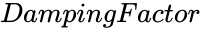 is a corrective factor that minimizes the instability of data
is a corrective factor that minimizes the instability of data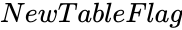 is a logical value that decides whether to display the output in the same worksheet or a new space cube.
is a logical value that decides whether to display the output in the same worksheet or a new space cube.