Difference between revisions of "Manuals/calci/NOMINAL"
Jump to navigation
Jump to search
(Created page with "<div id="6SpaceContent" class="zcontent" align="left"><font face="Arial, sans-serif"><font size="2"><font color="#484848">'''NOMINAL'''</font><font color="#484848">(</font><fo...") |
|||
| Line 1: | Line 1: | ||
| − | + | =NOMINAL(ER, nperyear)= | |
| − | < | + | Where |
| + | *<math>ER</math> is the effective interest rate, and | ||
| + | *<math>nperyear</math> is the number of compounding periods per year. | ||
| − | + | NOMINAL() calculates the nominal annual interest rate. | |
| − | |||
| − | |||
| − | |||
| − | |||
| − | + | == Description == | |
| − | |||
| − | + | NOMINAL(ER, nperyear) | |
| − | + | *Nominal Interest Rate is calculated depending on the effective interest rate and the number of compounding periods per year. | |
| − | - | + | *The relationship between Effective Interest Rate and Nominal Interest Rate is as follows - |
| − | |||
| − | + | <math>ER = \frac{1 + \frac{Nominal_Rate}{nperyear}}^(nperyear) - 1</math> | |
| − | + | where ER - Effective Interest Rate | |
| − | - | ||
| − | |||
| − | + | Nominal_Rate - Nominal Interest Rate | |
| − | < | + | nperyear - number of compounding periods per year |
| + | *Arguments <math>ER</math> and <math>nperyear</math> should be numeric, else Calci returns #N/A error message. | ||
| + | *If <math>ER</math> < 0 or if <math>nperyear</math> < 1, Calci returns #N/A error message. | ||
| + | *If <math>nperyear</math> is not an integer, it is truncated. | ||
| − | + | == Examples == | |
| − | + | Consider the following example that shows the use of NOMINAL function: | |
| − | < | + | <div id="2SpaceContent" class="zcontent" align="left"> |
| − | + | {| id="TABLE3" class="SpreadSheet blue" | |
| − | |||
| − | |||
| − | |||
| − | |||
| − | |||
| − | |||
| − | |||
| − | |||
| − | |||
| − | |||
| − | |||
| − | |||
| − | |||
| − | {| id=" | ||
|- class="even" | |- class="even" | ||
| + | | class=" " | 5.75% | ||
| class=" " | | | class=" " | | ||
| − | | | + | | class=" " | |
| − | + | ||
| − | | | ||
| − | |||
|- class="odd" | |- class="odd" | ||
| − | |||
| − | |||
| − | |||
| − | |||
| − | |||
| − | |||
| − | |||
| class="sshl_f" | 5 | | class="sshl_f" | 5 | ||
| − | | | + | | class=" " | |
| − | + | | class=" " | | |
| − | + | ||
| − | |||
| − | | | ||
| − | | class=" | ||
| − | |||
| − | | | ||
| − | |||
|- class="even" | |- class="even" | ||
| − | + | | class=" " | | |
| − | | class=" | + | | class=" " | |
| − | + | | class=" " | | |
| − | | | + | |
| − | | | ||
| − | |||
| − | |||
| − | | | ||
| − | | | ||
| − | |||
| − | |||
| − | |||
| − | |||
| − | |||
| − | |||
| − | | | ||
| − | |||
| − | |||
|} | |} | ||
| − | + | =NOMINAL(A1,A2) ''displays 0.05622136652263632'' as a result. | |
| − | + | =NOMINAL("6.10%",6) ''displays 0.05950499347618399'' as a result. | |
| − | + | ||
| − | + | == See Also == | |
| + | |||
| + | *[[Manuals/calci/INTRATE | INTRATE]] | ||
| + | |||
| + | == References == | ||
| + | |||
| + | *[http://en.wikipedia.org/wiki/Nominal_interest_rate Nominal Interest Rate] | ||
| + | *[http://en.wikipedia.org/wiki/Effective_interest_rate Effective Interest Rate] | ||
Revision as of 08:47, 18 February 2014
NOMINAL(ER, nperyear)
Where
- is the effective interest rate, and
- is the number of compounding periods per year.
NOMINAL() calculates the nominal annual interest rate.
Description
NOMINAL(ER, nperyear)
- Nominal Interest Rate is calculated depending on the effective interest rate and the number of compounding periods per year.
- The relationship between Effective Interest Rate and Nominal Interest Rate is as follows -
Failed to parse (MathML with SVG or PNG fallback (recommended for modern browsers and accessibility tools): Invalid response ("Math extension cannot connect to Restbase.") from server "https://wikimedia.org/api/rest_v1/":): {\displaystyle ER = \frac{1 + \frac{Nominal_Rate}{nperyear}}^(nperyear) - 1}
where ER - Effective Interest Rate
Nominal_Rate - Nominal Interest Rate
nperyear - number of compounding periods per year
- Arguments and should be numeric, else Calci returns #N/A error message.
- If < 0 or if < 1, Calci returns #N/A error message.
- If is not an integer, it is truncated.
Examples
Consider the following example that shows the use of NOMINAL function:
| 5.75% | ||
| 5 | ||
=NOMINAL(A1,A2) displays 0.05622136652263632 as a result.
=NOMINAL("6.10%",6) displays 0.05950499347618399 as a result.
 is the effective interest rate, and
is the effective interest rate, and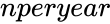 is the number of compounding periods per year.
is the number of compounding periods per year.