Difference between revisions of "Manuals/calci/SMALL"
Jump to navigation
Jump to search
(Created page with "<div id="6SpaceContent" class="zcontent" align="left"><font color="#7f7f7f"><font face="Arial, sans-serif"><font size="2">'''SMALL'''</font></font></font><font color="#7f7f7f"...") |
|||
| Line 1: | Line 1: | ||
| − | <div | + | <div style="font-size:30px">'''SMALL(ar,n)'''</div><br/> |
| + | *<math>ar</math> is the array of numbers. | ||
| + | *<math>n</math> is the position of a smallest number. | ||
| − | |||
| − | + | ==Description== | |
| − | - | + | *This function gives the n-th smllest value in given array of numbers. |
| − | < | + | *In <math>SMALL(ar,n), ar</math> is the array or range of cells containing the data to be used in the function and <math>n</math> is the position of the smallest number. |
| + | *This function can be used to find data based on relative size. | ||
| + | *Here <math> SMALL(ar,1)</math> = Smallest value in the given set. | ||
| + | *Suppose there is m number of data points in a given array, then <math>SMALL(ar,m)</math>= Larget value in the given set. | ||
| + | *This function will give the result as error when | ||
| + | 1. The ar values are empty. | ||
| + | 2. n<=0 or n in greater than the number of data points. | ||
| − | |||
| − | + | ==Examples== | |
| − | ---- | + | #Array={2,7,9,10,67,9,45,18,0,-1,-5,70,52,39} |
| − | + | =SMALL(F1:F14,2)=-1 | |
| + | =SMALL(F1:F14,7)=9 | ||
| + | =SMALL(F1:F14,1)=-5 | ||
| + | =SMALL(F1:F14,14)=70 | ||
| + | #Array={-6,-12,-20,-10,-15,0,-25} | ||
| + | =SMALL(E1:E7,4)=-12 | ||
| + | =SMALL(E1:E7,6)=-6 | ||
| + | #Array={1.2,1.5,1.25,1.62,1.521,1.7,1.76} | ||
| + | =SMALL(B1:B7,6)=1.7 | ||
| + | =SMALL(B1:B7,8)=NAN | ||
| − | |||
| − | + | ==See Also== | |
| − | + | *[[Manuals/calci/LARGE | LARGE ]] | |
| − | + | *[[Manuals/calci/MAX | MAX ]] | |
| + | *[[Manuals/calci/MIN | MIN ]] | ||
| + | *[[Manuals/calci/MEDIAN | MEDIAN ]] | ||
| − | |||
| − | + | ==References== | |
| − | |||
| − | |||
| − | |||
| − | |||
| − | |||
| − | |||
| − | |||
| − | |||
| − | |||
| − | |||
| − | |||
| − | |||
| − | |||
| − | |||
| − | |||
| − | |||
| − | |||
| − | |||
| − | |||
| − | |||
| − | |||
| − | |||
| − | |||
| − | |||
| − | |||
| − | |||
| − | |||
| − | |||
| − | |||
| − | |||
| − | |||
| − | |||
| − | |||
| − | |||
| − | |||
| − | |||
| − | |||
| − | |||
| − | |||
| − | |||
| − | |||
| − | |||
| − | |||
| − | |||
| − | |||
| − | |||
| − | |||
| − | |||
| − | |||
| − | |||
| − | |||
| − | |||
| − | |||
| − | |||
| − | |||
| − | |||
| − | |||
| − | |||
| − | |||
| − | |||
| − | |||
| − | |||
| − | |||
| − | |||
| − | |||
| − | |||
| − | |||
| − | |||
| − | |||
| − | |||
| − | |||
| − | |||
| − | |||
| − | |||
Revision as of 03:10, 10 January 2014
SMALL(ar,n)
- is the array of numbers.
- is the position of a smallest number.
Description
- This function gives the n-th smllest value in given array of numbers.
- In is the array or range of cells containing the data to be used in the function and is the position of the smallest number.
- This function can be used to find data based on relative size.
- Here = Smallest value in the given set.
- Suppose there is m number of data points in a given array, then = Larget value in the given set.
- This function will give the result as error when
1. The ar values are empty. 2. n<=0 or n in greater than the number of data points.
Examples
- Array={2,7,9,10,67,9,45,18,0,-1,-5,70,52,39}
=SMALL(F1:F14,2)=-1 =SMALL(F1:F14,7)=9 =SMALL(F1:F14,1)=-5 =SMALL(F1:F14,14)=70
- Array={-6,-12,-20,-10,-15,0,-25}
=SMALL(E1:E7,4)=-12 =SMALL(E1:E7,6)=-6
- Array={1.2,1.5,1.25,1.62,1.521,1.7,1.76}
=SMALL(B1:B7,6)=1.7 =SMALL(B1:B7,8)=NAN
See Also
 is the array of numbers.
is the array of numbers. is the position of a smallest number.
is the position of a smallest number.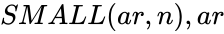 is the array or range of cells containing the data to be used in the function and
is the array or range of cells containing the data to be used in the function and 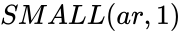 = Smallest value in the given set.
= Smallest value in the given set.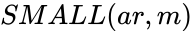 = Larget value in the given set.
= Larget value in the given set.