Difference between revisions of "Manuals/calci/MIN"
Jump to navigation
Jump to search
(Created page with "<div id="6SpaceContent" class="zcontent" align="left"> '''MIN'''('''n1''',n2,...) '''Where n1,n2,….are numbers for which the '''the minimum value to be find. </div>...") |
|||
| Line 1: | Line 1: | ||
| − | <div | + | <div style="font-size:30px"> '''MIN(n1,n2,n3,..)''' </div><br/> |
| + | *<math>n1,n2,n3…, </math> are the numbers. | ||
| − | + | ==Description== | |
| + | *This function gives the smallest number in a given set of values. | ||
| + | *In <math> MIN(n1,n2,n3,…)</math> <math>n1</math> is required and <math> n2,n3….</math> ,are optional. | ||
| + | *Here <math> n1,n2,n3,...</math>, can be numbers, names, arrays or references that contain numbers. | ||
| + | *Also logical values and text representation can be valid when we are entering directly. | ||
| + | *In a referred array only numbers are considered.Empty cells,logical values or text in the referred array are not considered. | ||
| + | *suppose the arguments contain no numbers then this gives the value as 0. | ||
| + | *This functon will return the result as error when any one of the argument is nonnumeric or the referred array cannot translated in to numbers. | ||
| + | *suppose we want to consider the logical values in a referred array , we can include in the MINA function. | ||
| − | + | ==Examples== | |
| + | #MIN(10,15,28,87)=10 | ||
| + | #MIN(-5,-8,-15,0)=-15 | ||
| + | #MIN(0.45,0.265,0.314,0.121)=0.121 | ||
| + | #MIN(4,7,9,TRUE)=1 | ||
| + | #MIN(4,7,9,FALSE)=0 | ||
| + | 5 | ||
| + | 8 | ||
| + | TRUE | ||
| + | MIN(B1:B3)=5 | ||
| − | |||
| − | |||
| − | |||
| − | + | ==See Also== | |
| + | *[[Manuals/calci/MINA | MINA ]] | ||
| + | *[[Manuals/calci/MAX | MAX ]] | ||
| + | *[[Manuals/calci/MAXA | MAXA ]] | ||
| − | |||
| − | |||
| − | |||
| − | + | ==References== | |
| − | |||
| − | |||
| − | |||
| − | |||
| − | |||
| − | |||
| − | |||
| − | |||
| − | |||
| − | |||
| − | |||
| − | |||
| − | |||
| − | |||
| − | |||
| − | |||
| − | |||
| − | |||
| − | |||
| − | |||
| − | |||
| − | |||
| − | |||
| − | |||
| − | |||
| − | |||
| − | |||
| − | |||
| − | |||
| − | |||
| − | |||
| − | |||
| − | |||
| − | |||
| − | |||
| − | |||
| − | |||
| − | |||
| − | |||
| − | |||
| − | |||
| − | |||
| − | |||
| − | |||
| − | |||
| − | |||
| − | |||
| − | |||
| − | |||
| − | |||
| − | |||
| − | |||
| − | |||
| − | |||
| − | |||
| − | |||
| − | |||
| − | |||
| − | |||
| − | |||
| − | |||
| − | |||
| − | |||
| − | |||
| − | |||
| − | |||
| − | |||
| − | |||
| − | |||
| − | |||
| − | |||
| − | |||
| − | |||
| − | |||
| − | |||
| − | |||
| − | |||
| − | |||
| − | |||
| − | |||
| − | |||
| − | |||
| − | |||
| − | |||
| − | |||
| − | |||
| − | |||
| − | |||
| − | |||
| − | |||
Revision as of 07:11, 25 December 2013
MIN(n1,n2,n3,..)
- Failed to parse (syntax error): {\displaystyle n1,n2,n3…, } are the numbers.
Description
- This function gives the smallest number in a given set of values.
- In Failed to parse (syntax error): {\displaystyle MIN(n1,n2,n3,…)} is required and Failed to parse (MathML with SVG or PNG fallback (recommended for modern browsers and accessibility tools): Invalid response ("Math extension cannot connect to Restbase.") from server "https://wikimedia.org/api/rest_v1/":): {\displaystyle n2,n3….} ,are optional.
- Here , can be numbers, names, arrays or references that contain numbers.
- Also logical values and text representation can be valid when we are entering directly.
- In a referred array only numbers are considered.Empty cells,logical values or text in the referred array are not considered.
- suppose the arguments contain no numbers then this gives the value as 0.
- This functon will return the result as error when any one of the argument is nonnumeric or the referred array cannot translated in to numbers.
- suppose we want to consider the logical values in a referred array , we can include in the MINA function.
Examples
- MIN(10,15,28,87)=10
- MIN(-5,-8,-15,0)=-15
- MIN(0.45,0.265,0.314,0.121)=0.121
- MIN(4,7,9,TRUE)=1
- MIN(4,7,9,FALSE)=0
5 8 TRUE MIN(B1:B3)=5
See Also
 is required and Failed to parse (MathML with SVG or PNG fallback (recommended for modern browsers and accessibility tools): Invalid response ("Math extension cannot connect to Restbase.") from server "https://wikimedia.org/api/rest_v1/":): {\displaystyle n2,n3….}
,are optional.
is required and Failed to parse (MathML with SVG or PNG fallback (recommended for modern browsers and accessibility tools): Invalid response ("Math extension cannot connect to Restbase.") from server "https://wikimedia.org/api/rest_v1/":): {\displaystyle n2,n3….}
,are optional.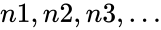 , can be numbers, names, arrays or references that contain numbers.
, can be numbers, names, arrays or references that contain numbers.