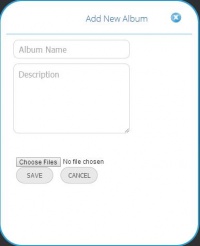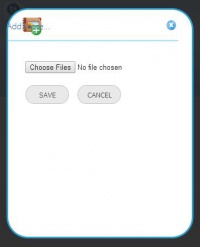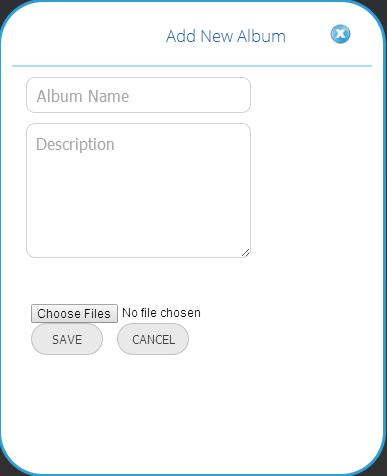Difference between revisions of "Ingrid/Albums"
Jump to navigation
Jump to search
| Line 8: | Line 8: | ||
==Features== | ==Features== | ||
| − | |||
*The + icon on the right side of the Album page is used to create new Album | *The + icon on the right side of the Album page is used to create new Album | ||
*The image show how to create New Album | *The image show how to create New Album | ||
| Line 16: | Line 15: | ||
*There is an option for Album settings. | *There is an option for Album settings. | ||
[[File:Album Settings.JPG|200px|thumb|right|Album Settings]] | [[File:Album Settings.JPG|200px|thumb|right|Album Settings]] | ||
| + | |||
| + | {| border="1" | ||
| + | | [[File:Add_New_Album.JPG|left]] | ||
| + | |abcdefghijklmnopqrstuvwxyz abcdefghijklmnopqrstuvwxyz abcdefghijklmnopqrstuvwxyz | ||
| + | abcdefghijklmnopqrstuvwxyz abcdefghijklmnopqrstuvwxyz abcdefghijklmnopqrstuvwxyz | ||
| + | abcdefghijklmnopqrstuvwxyz | ||
| + | |} | ||
Revision as of 05:53, 21 February 2014
- Users have the privilege to create any number of Albums.
- Each Album can accommodate any number of photos.
- Users have the permission to give Album name.
- Any photos can be used to set as Album cover.
- Albums can be shared to your slate.
- Users can Like or Dislike any photos in the Album.
Features
- The + icon on the right side of the Album page is used to create new Album
- The image show how to create New Album
- Once the Album is created, we could add photos
- There is an option for Album settings.
| abcdefghijklmnopqrstuvwxyz abcdefghijklmnopqrstuvwxyz abcdefghijklmnopqrstuvwxyz
abcdefghijklmnopqrstuvwxyz abcdefghijklmnopqrstuvwxyz abcdefghijklmnopqrstuvwxyz abcdefghijklmnopqrstuvwxyz |