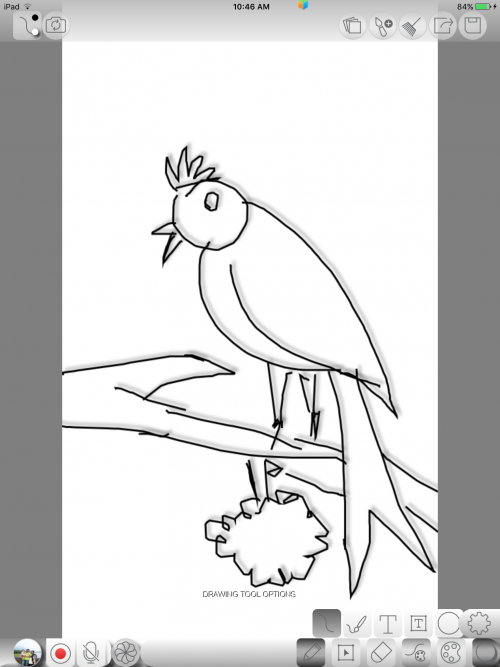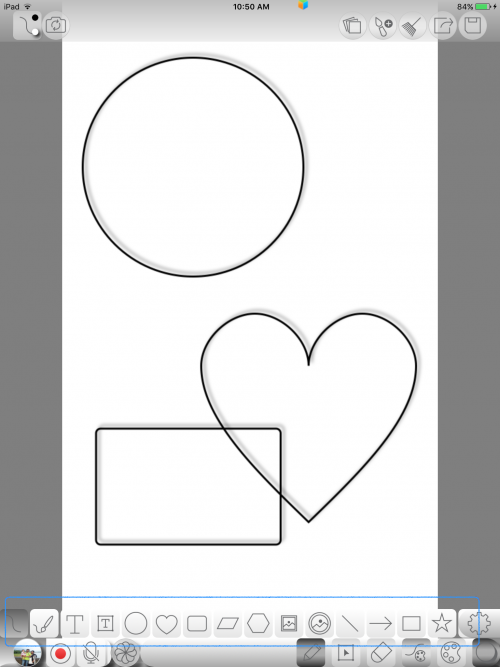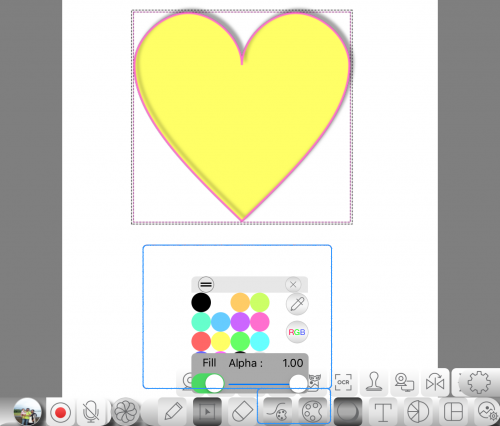Difference between revisions of "InGridApp/Features/Vector drawing"
Jump to navigation
Jump to search
| Line 8: | Line 8: | ||
== How to use: == | == How to use: == | ||
1. All drawing tools are present in bottom panel. | 1. All drawing tools are present in bottom panel. | ||
| − | |||
[[File:Vector1.PNG | 500px]] | [[File:Vector1.PNG | 500px]] | ||
2. Create vector drawings. | 2. Create vector drawings. | ||
| − | |||
[[File:Vector2.PNG | 500px]] | [[File:Vector2.PNG | 500px]] | ||
3. Also use shapes for drawing objects. Select shapes from bottom panel. | 3. Also use shapes for drawing objects. Select shapes from bottom panel. | ||
| − | |||
[[File:Vector3.PNG | 500px]] | [[File:Vector3.PNG | 500px]] | ||
4. Use different colors for stroke and fill. | 4. Use different colors for stroke and fill. | ||
| − | |||
[[File:Vector4.PNG | 500px]] | [[File:Vector4.PNG | 500px]] | ||
*[[InGridApp/Features | << Features List]] | *[[InGridApp/Features | << Features List]] | ||