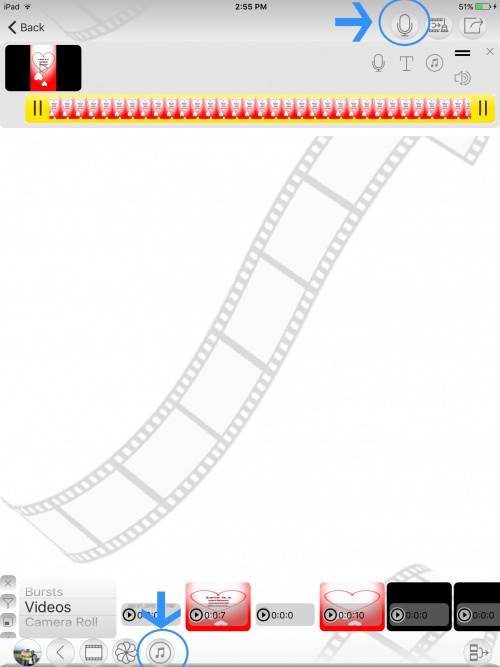Difference between revisions of "InGridApp/Features/Add music in videos"
Jump to navigation
Jump to search
| Line 7: | Line 7: | ||
Create a slide show or video in Ingrid app. Insert audio file from bottom icon, from the gallery. Or record sounds using microphone. | Create a slide show or video in Ingrid app. Insert audio file from bottom icon, from the gallery. Or record sounds using microphone. | ||
| − | [[File:Add-music-in-videos1.jpg]] | + | [[File:Add-music-in-videos1.jpg | 500px]] |