Difference between revisions of "Manuals/calci/MINMAX"
Jump to navigation
Jump to search
(Created page with "==min") |
|||
| Line 1: | Line 1: | ||
| − | == | + | <div style="font-size:30px">'''MINMAX(number1,number2)'''</div><br/> |
| + | *<math>number1</math> and <math>number2</math> are any two real numbers. | ||
| + | |||
| + | ==Description== | ||
| + | *This function returns minimum and maximum value. | ||
| + | *In Minmax(number1,number2),number1 and number2 are two numerical numbers which to compare. | ||
| + | *After comparing these two numbers it will show the minimum number as the first and maximum number will be the second. | ||
| + | |||
| + | ==Examples== | ||
| + | #MINMAX(20,12) = 12 20 | ||
| + | #MINMAX(6.45,6.05) = 6.05 6.45 | ||
| + | #MINMAX(-132,-98) = -132 -98 | ||
| + | |||
| + | ==See Also== | ||
| + | *[[Manuals/calci/MIN | MIN]] | ||
| + | *[[Manuals/calci/MAX | MAX ]] | ||
| + | |||
| + | ==References== | ||
| + | [http://en.wikipedia.org/wiki/Minimum Minimum] | ||
| + | [http://en.wikipedia.org/wiki/Maximum Maximum] | ||
Revision as of 13:59, 29 November 2016
MINMAX(number1,number2)
- and are any two real numbers.
Description
- This function returns minimum and maximum value.
- In Minmax(number1,number2),number1 and number2 are two numerical numbers which to compare.
- After comparing these two numbers it will show the minimum number as the first and maximum number will be the second.
Examples
- MINMAX(20,12) = 12 20
- MINMAX(6.45,6.05) = 6.05 6.45
- MINMAX(-132,-98) = -132 -98
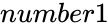 and
and 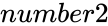 are any two real numbers.
are any two real numbers.