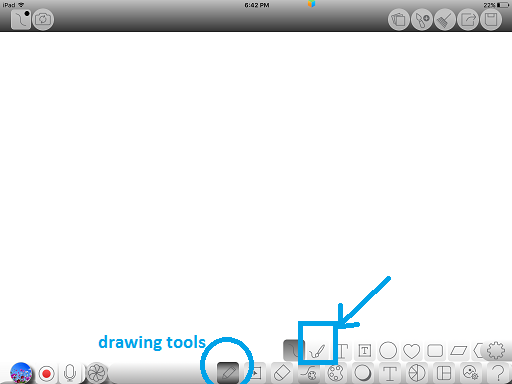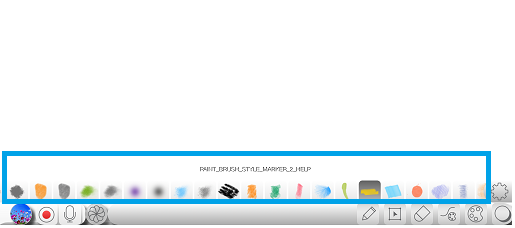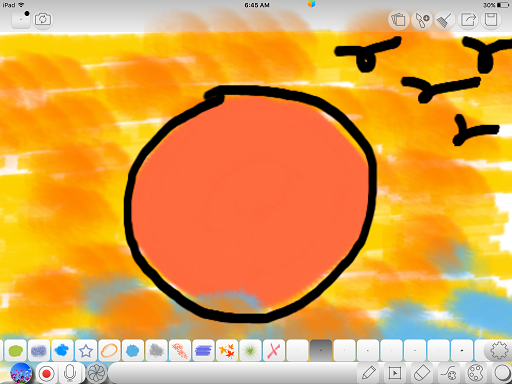Difference between revisions of "InGridApp/Features/Bitmap drawing"
Jump to navigation
Jump to search
(Created page with "* << Features List ==Description== Ingrid facilitates to create bitmap drawings that has a different effect from vector drawing.<br> ==How to use:==...") |
|||
| Line 24: | Line 24: | ||
*[[InGridApp/Features | << Features List]] | *[[InGridApp/Features | << Features List]] | ||
| + | |||
| + | |||
| + | |||
| + | [[InGridApp | InGridApp Home]] | ||
Latest revision as of 03:17, 14 March 2017
Description
Ingrid facilitates to create bitmap drawings that has a different effect from vector drawing.
How to use:
1.Open a new drawing page. Select 'drawing tool' icon. Then select 'paint brush' icon as shown.
2. Scroll right to see various paint brush styles that are displayed with different colors. User can also draw outlines of various widths and dimensions.
3. Below is one example using Bitmap Drawing feature. Further user can apply various 'special effects' if desired.