Difference between revisions of "Manuals/calci/INTS"
Jump to navigation
Jump to search
(Created page with "<div style="font-size:30px">'''INTS (Limit,From,By,MaxLimit,SwitchLimits)'''</div><br/> *<math>Limit</math>,<math>MaxLimit</math> and <math>SwitchLimits</math> are limit value...") |
|||
| Line 15: | Line 15: | ||
==Examples== | ==Examples== | ||
#INTS(20,10,3) = 10 13 16 19 | #INTS(20,10,3) = 10 13 16 19 | ||
| + | #INTS(30,12,7,17,3) = 12 19 26 | ||
| + | #INTS(67,-15,10,50) = -15 -5 5 15 25 35 45 55 65 | ||
| + | |||
| + | ==See Also== | ||
| + | *[[Manuals/calci/INT| INT]] | ||
| + | |||
| + | *[[Manuals/calci/TRUNC| TRUNC]] | ||
| + | |||
| + | *[[Manuals/calci/ROUND | ROUND]] | ||
| + | |||
| + | *[[Manuals/calci/ROUNDUP | ROUNDUP]] | ||
| + | |||
| + | ==References== | ||
| + | *[http://en.wikipedia.org/wiki/Integer Integer] | ||
| + | *[http://en.wikipedia.org/wiki/Rounding#Tie-breaking Rounding] | ||
| + | |||
| + | |||
| + | |||
| + | *[[Z_API_Functions | List of Main Z Functions]] | ||
| + | |||
| + | *[[ Z3 | Z3 home ]] | ||
Revision as of 12:48, 31 May 2017
INTS (Limit,From,By,MaxLimit,SwitchLimits)
- , and are limit values.
- is the starting value.
- is the skip value.
Description
- This function is showing the integer values up to the given numbers.
- In , is the limit value.
- is the starting integer value.By is the skip value of the integers.
- and are limit values.
- An integer is the whole number that can be positive,negative or zero.
- Suppose the given parameters are in decimals it is truncated in to integers.
- So this function showing all integer values.
Examples
- INTS(20,10,3) = 10 13 16 19
- INTS(30,12,7,17,3) = 12 19 26
- INTS(67,-15,10,50) = -15 -5 5 15 25 35 45 55 65
See Also
References
 ,
,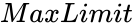 and
and 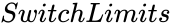 are limit values.
are limit values. is the starting value.
is the starting value. is the skip value.
is the skip value.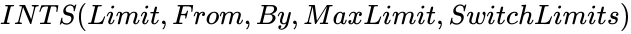 ,
, 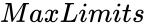 and
and