Difference between revisions of "Manuals/calci/QUOTIENT"
Jump to navigation
Jump to search
| Line 1: | Line 1: | ||
| − | =QUOTIENT( | + | <div style="font-size:30px">'''QUOTIENT (numerator,denominator)'''</div><br/> |
| − | * | + | *<math>numerator</math> is any real value. |
| − | *<math> | + | *<math>denominator</math> is any real value. |
QUOTIENT() calculates the integer part of division of two numbers. | QUOTIENT() calculates the integer part of division of two numbers. | ||
| Line 8: | Line 8: | ||
== Description == | == Description == | ||
| − | QUOTIENT( | + | QUOTIENT (numerator,denominator) |
For Example, | For Example, | ||
QUOTIENT(10,2) ''returns 5'' | QUOTIENT(10,2) ''returns 5'' | ||
| − | *This function displays the integer part of division of <math> | + | *This function displays the integer part of division of <math>numerator</math> by <math>denominator</math>. |
| − | *If <math> | + | *If <math>numerator</math> or <math>denominator</math> are non-numeric, Calci returns an #ERROR message. |
*MOD() function can be used to calculate the remainder of division of two numbers. | *MOD() function can be used to calculate the remainder of division of two numbers. | ||
Revision as of 14:42, 28 June 2018
QUOTIENT (numerator,denominator)
- is any real value.
- is any real value.
QUOTIENT() calculates the integer part of division of two numbers.
Description
QUOTIENT (numerator,denominator)
For Example, QUOTIENT(10,2) returns 5
- This function displays the integer part of division of by .
- If or are non-numeric, Calci returns an #ERROR message.
- MOD() function can be used to calculate the remainder of division of two numbers.
Examples
| Function | Output |
| QUOTIENT(55,5) | 11 |
| QUOTIENT(-145,3) | -48 |
| QUOTIENT(4,10) | 0 |
| QUOTIENT(66,-3) | -22 |
| QUOTIENT(-12,-4) | 3 |
Related Videos
See Also
References
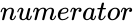 is any real value.
is any real value.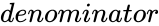 is any real value.
is any real value.