Difference between revisions of "Manuals/calci/ROMAN"
Jump to navigation
Jump to search
| Line 1: | Line 1: | ||
<div style="font-size:30px">'''ROMAN (Number,Form)'''</div><br/> | <div style="font-size:30px">'''ROMAN (Number,Form)'''</div><br/> | ||
*<math>Number</math> is the any number and <math>Form</math> is the type of the roman numeral. | *<math>Number</math> is the any number and <math>Form</math> is the type of the roman numeral. | ||
| − | |||
==Description== | ==Description== | ||
Revision as of 14:14, 3 July 2018
ROMAN (Number,Form)
- is the any number and is the type of the roman numeral.
Description
- This function used to change a Arabic Numeral form to roman form.
- Romans are formed by combining symbols together and adding the values.
- It is the special method of showing the numbers. In roman form, numbers greater than 1000 are formed by placing a dash over the regular symbol.
- In , is the Arabic Number and is the number which is indicating the type of the Roman Numeral.
- is varying from Classic to Simplified, becoming more concise as the value of increases.
Form value Type 0 or omitted - Classic 1 - More concise 2 - More concise 3 - More concise 4 - Simplified TRUE - Classic FALSE - Simplified
- This function will return the result as error when the value is negative.
- Also there is no restriction for a value.
Examples
- =ROMAN(128,0) = CXXVIII
- =ROMAN(600) = DC
- =ROMAN(758) = DCCLVIII
- =ROMAN(999,0) = CMXCIX
- =ROMAN(999,1 )= LMVLIV
- =ROMAN(999,2) = XMIX
- =ROMAN(999,3) = VMIV
- =ROMAN(999,4) = IM
- =ROMAN(999,5) = N/A
Related Videos
See Also
References
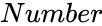 is the any number and
is the any number and  is the type of the roman numeral.
is the type of the roman numeral.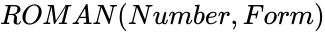 ,
,