Difference between revisions of "Manuals/calci/MDETERM"
Jump to navigation
Jump to search
| Line 1: | Line 1: | ||
<div style="font-size:30px">'''MDETERM(a)'''</div><br/> | <div style="font-size:30px">'''MDETERM(a)'''</div><br/> | ||
| − | *<math>a</math> is the array of numeric elements | + | *<math>a</math> is the array of numeric elements. |
| + | **MDETERM(), returns the matrix determinant of an array. | ||
==Description== | ==Description== | ||
Latest revision as of 16:01, 24 July 2018
MDETERM(a)
- is the array of numeric elements.
- MDETERM(), returns the matrix determinant of an array.
Description
- This function gives the determinant value of a matrix.
- To calculate the determinant of a matrix, we can choose only square matrix.i.e. Number of rows and number of columns should be equal.
- Determinant of the identity matrix is always 1.
- Determinant of the matrix is denoted by or .
- Let be 2x2 matrix with the elements
- Then , where all are real numbers.
- Let be the 3x3 matrix with the elements
Then :
- Let be a square matrix of order . Write ,
- Where is the entry on the row and column and to & to .
- For any and , set (called the co-factors), then the general formula for determinant of the matrix is,
, for any fixed . Also, for any fixed .
- This function will give the result as error when
1. Any one of the element in array is empty or contain non-numeric 2. Number of rows is not equal to number of columns
ZOS
- The syntax is to calculate determinant of a matrix in ZOS is .
- is the array of numeric elements.
- For e.g.,MDETERM([[2.3,4.1,5.9],[3.5,6.2,1.3],[2.8,9.1,8.4]])
Examples
- =MDETERM([[6,4,8],[3,6,1],[2,4,5]]) = 104
- =MDETERM([[-5,10],[6,-8]]) = -20
- =MDETERM([[1,0,2,1],[4,0,2,-1],[1,4,5,2],[3,1,2,0]]) = 17
- =MDETERM([1,2,3],[5,2,8]) = NAN
Related Videos
See Also
References
 is the array of numeric elements.
is the array of numeric elements.
 is denoted by
is denoted by  or
or  .
.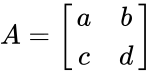
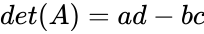 , where
, where  all are real numbers.
all are real numbers.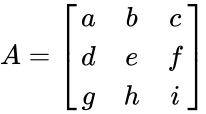 Then
Then 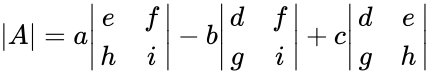 :
:
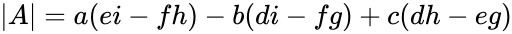
 . Write
. Write 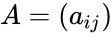 ,
, is the entry on the
is the entry on the  row and
row and  column and
column and  to
to  to
to  and
and  , set
, set  (called the co-factors), then the general formula for determinant of the matrix
(called the co-factors), then the general formula for determinant of the matrix 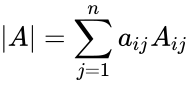 , for any fixed
, for any fixed 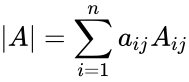 , for any fixed
, for any fixed 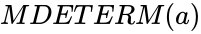 .
.