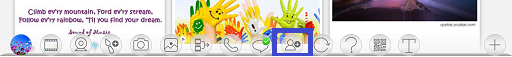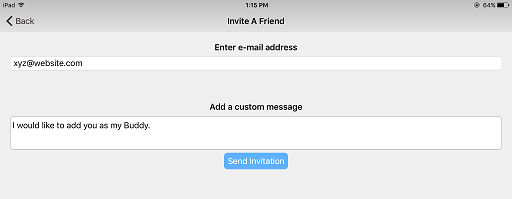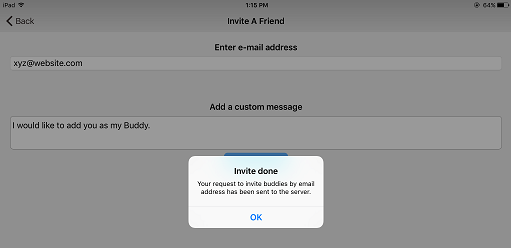InGridApp/Features/Invite friends to network
Jump to navigation
Jump to search
Description
You can invite a friend to use Ingird app and add as a buddy.
How to use
1. Click on the 'Invite' icon located at the bottom of the page as shown.
2. Type email address of the person to invite and a short message as shown. A confirmation message is displayed.
3. Once the invitation is accepted, the person's name appears in the buddy list. This can be viewed using buddy list icon.