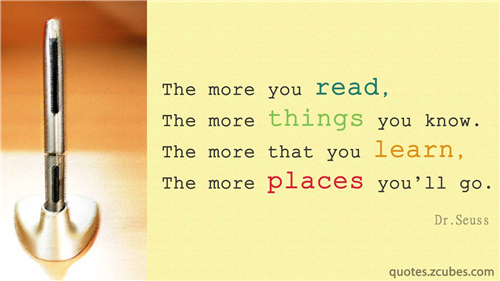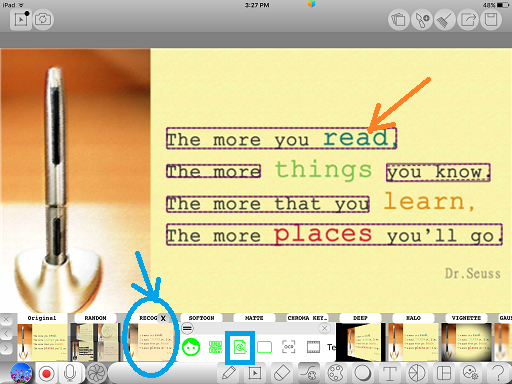InGridApp/Features/Scan and pick text from printed media
Jump to navigation
Jump to search
Description
The text from any printed media can be scanned and selected using InGrid App.
How to use
1. Select any printed media and set it as wallpaper on a new InGrid page.
2. Select 'Special Effects' menu. Select 'Recog' feature. Click on the 'scan text' icon. The text from the media is selected as shown below: