Manuals/calci/VAR
Jump to navigation
Jump to search
VAR(n1,n2,n3…)
- are numbers.
Description
- This function gives the variance based on a sample.
- Variance is a measure of dispersion obtained by taking the mean of the squared deviations of the observed values from their mean in a frequency distribution.
- i.e.,variance is a measure of how far each value in the data set is from the mean.
- It is denoted by σ. The square root of variance is called the standard deviation.
- In VAR(n1,n2,n3,...) ,n1,n2,n3,... are numbers based on a sample of a population. Here n1 is required.n2,n3,... are optional.
- To find the variance we can use the following formula:
Variance= summation (xi-x(bar))^2/(n-1) where x(bar) is the sample mean of xi and n is the sample size.
- Suppose σ=0 which is indicating all the values are identical.
- When σ is non-zero then it is always positive.
- This function is considering our given data is the sample of the population.
- Suppose it should consider the data as the entire population, we can use the VARP function.
- The arguments can be be either numbers or names, array,constants or references that contain numbers.
- Suppose the array contains text,logical values or empty cells, like that values are not considered.
- When we are entering logical values and text representations of numbers as directly, then the arguments are counted.
- Suppose the function have to consider the logical values and text representations of numbers in a reference , we can use the VARA function.
- This function will return the result as error when
1. Any one of the argument is nonnumeric.
2. The arguments containing the error values or text that cannot be translated in to numbers.
Examples
Array={78,61,53,46,24,19,82,90,45,10} 1.VAR(A1:J1)=756.6222222223 Array={10.25,16.74,18.09,20.43,22.22} 2.VAR(A2:E2)=21.0852299999 3.VAR(10,25,18,TRUE)=107 4.VAR(10,25,18,FALSE) =141.592592(CALCI) =115.5833333(Excel) 5.Array={50,58,81,true} VAR(A3:C4)= 259 VAR(A3:C3)=259
| A | B | C | D | E | F | G | H | I | J | |
|---|---|---|---|---|---|---|---|---|---|---|
| 1 | 78 | 61 | 53 | 46 | 24 | 19 | 82 | 90 | 45 | 10 |
| 2 | 10.25 | 16.74 | 18.09 | 20.43 | 22.22 | |||||
| 3 | 50 | 58 | 81 | true |
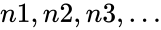 are numbers.
are numbers.