Manuals/calci/EOMONTH
EOMONTH (start_date,months)
- where is the starting date
- is the number of months that can be positive or negative.
- EOMONTH(), returns the serial number of the last day of the month before or after a specified number of months.
Description
EOMONTH (start_date,months)
For Example,
EOMONTH("12/12/2013",1) returns Fri Jan 31 2014 17:29:48 GMT-0500(Eastern Standard Time)
This is the last day of the month, one month after the starting date .
- The function initially calculates the actual month by adding or subtracting the specified month from the starting date, and displays the last day of that month.
- Argument should be entered in a date format, using DATE function, or as a result of any other function.
- If is not a valid date, Calci displays #NULL error message.
- If plus number of months mentioned, is not a valid date, Calci displays #NULL error message.
- The number of months can be positive or negative.
- Positive value of adds up the months from and displays future date, while negative value of subtracts the months from and displays past date.
- If is a non-integer, it is truncated.
- If is omitted, Calci assumes it to be '0' i.e. last day of the same specified month is displayed.
- We can use the DD/MM/YYYY format also. For Example:"14/5/2005[DD/MM/YYYY]".
Examples
| A | B | C | |
| 1 | 1/1/2010 | ||
| 2 | 12/12/2013 | ||
| 3 | 4/20/2008 |
=EOMONTH(A1,6) :Calculates last day of the month, 6 months after 1/1/2010. Returns Sat Jul 31 2010 17:39:30 GMT-0400(Eastern Daylight Time). =EOMONTH(A2,-1) :Calculates last day of the month, 1 month before 12/12/2013. Returns Sat Nov 30 2013 17:42:39 EST-0500(Eastern Standard Time). =EOMONTH(A3,3.5) :Calculates last day of the month, 3 months after 4/20/2008. Returns Thu Jul 31 2008 17:43:43 GMT-0400(Eastern Daylight Time).
4. EOMONTH(NOW(),0) = 02/28/2022
5. EOMONTH(NOW(),0,"week") = 02/26/2022
6.EOMONTH("2001-01-01",0,"week") = 01/06/2001
Related Videos
See Also
References
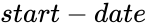 is the starting date
is the starting date is the number of months that can be positive or negative.
is the number of months that can be positive or negative.