VAR(n1,n2,n3…)
- are numbers.
Description
- This function gives the variance based on the entire population.
- Variance is a measure of dispersion obtained by taking the mean of the squared deviations of the observed values from their mean in a frequency distribution.
- i.e.,variance is a measure of how far each value in the data set is from the mean.
- It is denoted by . The square root of variance is called the standard deviation.
- In , are numbers based on a population. Here is required. are optional.
- To find the variance we can use the following formula:
where is the sample mean of xi and n is the sample size.
- Suppose which is indicating all the values are identical.
- When is non-zero then it is always positive.
- This function is considering our given data is the entire population.
- Suppose it should consider the data as the sample of the population, we can use the VAR function.
- The arguments can be either numbers or names, array,constants or references that contain numbers.
- Suppose the array contains text,logical values or empty cells, like that values are not considered.
- When we are entering logical values and text representations of numbers as directly, then the arguments are counted.
- Suppose the function have to consider the logical values and text representations of numbers in a reference , we can use the VARPA function.
- This function will return the result as error when
1. Any one of the argument is non-numeric.
2. The arguments containing the error values or text that cannot be translated in to numbers.
Examples
| A | B | C | D | E | F | |
|---|---|---|---|---|---|---|
| 1 | 40 | 45 | 60 | 24 | 72 | 81 |
| 2 | 10.21 | 11.65 | 17.81 | 15.02 | 18.18 | 27.41 |
- =VARP(A1:F1) = 377.555555556
- =VARP(A1:F2) = 31.4284222222
- =VARP(30,32,37,41,TRUE) = 199.76
- =VARP(40,61,53,46,FALSE) = 549.2
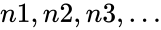 are numbers.
are numbers.