SUMBY(Number1,Number2)
- and are any real numbers.
Description
- This function shows the sum of the first two numbers.
- In , and are any real numbers.
- The mathematical symbol for summation is .
- The numbers are adding together is called addends or summands.
- The arguments can be or .
- We can give any cell references like column or row number, logical values like true or false, an array, or a result from any other functions in Arguments.
- We must give atleast one argument.
- In the arguments are first two numbers only considered.
Examples
- SUMBY(90,34) = 124
- SUMBY(120,-45) = 75
- SUMBY(3/4,7/8) = 1.625
See Also
References
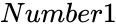 and
and  are any real numbers.
are any real numbers.