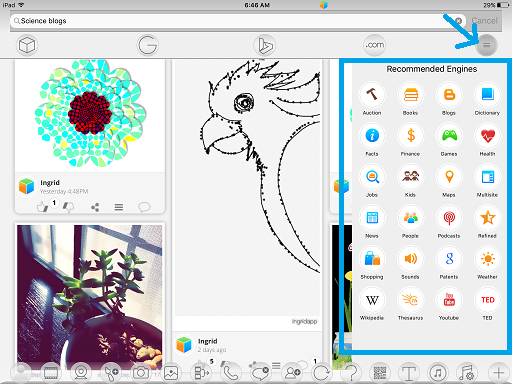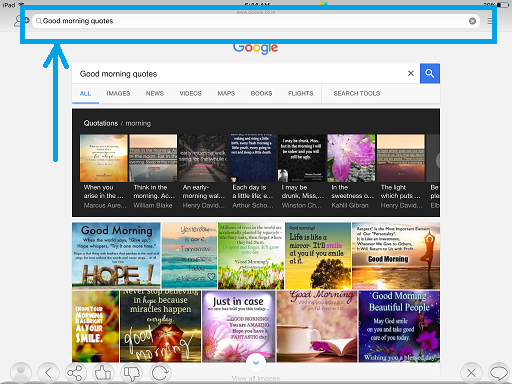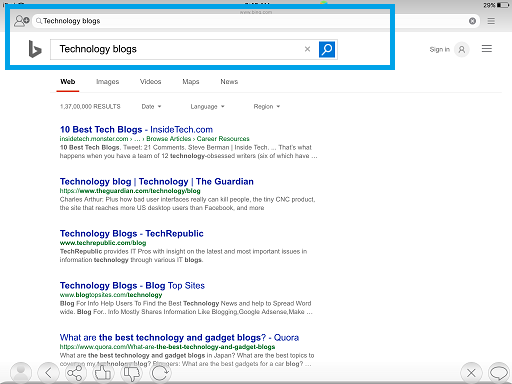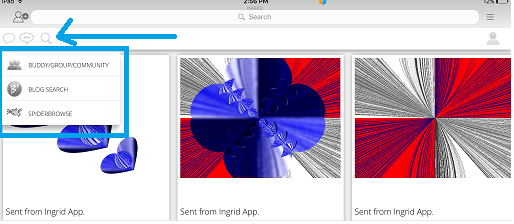InGridApp/Features/Search
Description
Search feature helps the user to find any desired content such as latest news, concepts, greetings etc. on the web, or blogs, images, communities etc. inside the InGrid.
How to use
1. General search on web using any particular search engine can be done as shown.
e.g 1]'Good Morning Quotes' using Google search engine.
e.g 2]'Technology Blogs' using Bing search engine.
2. InGrid search feature is splitted into three sub-menus:
a) Buddy/Group/Community search in InGrid
b) Blog search in InGrid
c) Search using SpiderBrowse
a)Buddy/Group/Community search in InGrid
Buddy/Friend and his details can be searched as shown:
A particular Group and its details can be searched as shown:
A particular community and its details can be searched as shown:
b)Blog search in InGrid
InGrid Blogs on any particular topic, author can be searched as shown:
c)Search using SpiderBrowse
InGrid app features its own internet browser called 'Spider Browse' that facilitates the user to search by particular category.
e.g News can be searched using various sub-options as shown.
e.g News using ZNews