Manuals/calci/DSTDEVP
DSTDEVP (Array,Field,Criteria)
where,
- is the range of cells that makes up the list or database
- shows which column is used in the function and
- is the range of cells that contains the specified criteria.
- DSTDEVP() Calculates the standard deviation based on the entire population of selected database entries.
Description
DSTDEVP (Array,Field,Criteria)
- Standard deviation shows the variation of data points from the average value.
- If data points are close to mean value, a low standard deviation is observed. If data points are spread out from the mean value, a high standard deviation is observed.
- A argument can be expressed as "Salary" (a column name) or 3(position of the column).
- can be any range on the Calci with minimum of one column and at least one row indicating the condition.
- The columns should not overlap the list of data.
Examples
Consider the following table with Employee details as input to DSTDEVP function.
| A | B | C | D | |
| 1 | Name | Age | Salary | Age |
| 2 | <40 | >8000 | >32 | |
| 3 | >30 | |||
| 4 | Name | Age | Salary | |
| 5 | John | 34 | 5500 | |
| 6 | Bill | 35 | 6500 | |
| 7 | Clark | 29 | 7000 | |
| 8 | Bob | 45 | 9000 | |
| 9 | Susan | 37 | 4000 | |
| 10 | Jill | 45 | 8000 |
=DSTDEVP(A4:C10,"Age",B1:B3) : Calculates the true standard deviation for 'Age' column
in the range A4 to C10, for the cells with 40>Age>30.
Returns 4.916588197741686 as a result. =DSTDEVP(A4:C10,3,D1:D2) : Calculates the true standard deviation for 'salary'
in the range A4 to C10, for the cells with Age>32.
Returns 1772.004514666935 as a result.
Related Videos
See Also
References
 is the range of cells that makes up the list or database
is the range of cells that makes up the list or database shows which column is used in the function and
shows which column is used in the function and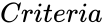 is the range of cells that contains the specified criteria.
is the range of cells that contains the specified criteria.