Manuals/calci/XNPV
XNPV (Rate,CashFlowValues,Dates)
- is the discount rate to apply to the cash flows
- is a series of cash flows that corresponds to a schedule of payments in dates
- is a schedule of payment dates.
- XNPV(), returns the net present value for a schedule of cash flows that is not necessarily periodic.
Description
- This function computes the net present value for a schedule of cash flows that is not essentially periodic.
- The arguments should be numeric's.
- XNPV shows the error value whenever any number in dates precedes the starting date or values and dates contain a different number of values.
- XNPV is calculated as follows:
where:
- = the payment date,
- = the payment date
- = the payment.
Examples
| A | B | |
|---|---|---|
| 1 | -12000 | 02-01-2009 |
| 2 | 3000 | 04-01-2009 |
| 3 | 4300 | 11-30-2009 |
| 4 | 3250 | 03-15-2010 |
| 5 | 2200 | 5-1-2010 |
=XNPV(0.95,A1:A5,B1:B5)= -4330.389965454265
Related Videos
See Also
References
 is the discount rate to apply to the cash flows
is the discount rate to apply to the cash flows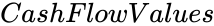 is a series of cash flows that corresponds to a schedule of payments in dates
is a series of cash flows that corresponds to a schedule of payments in dates is a schedule of payment dates.
is a schedule of payment dates.