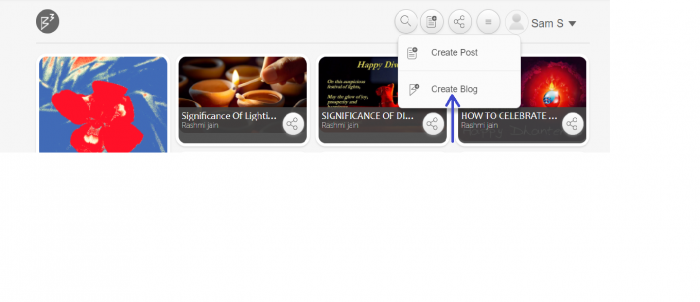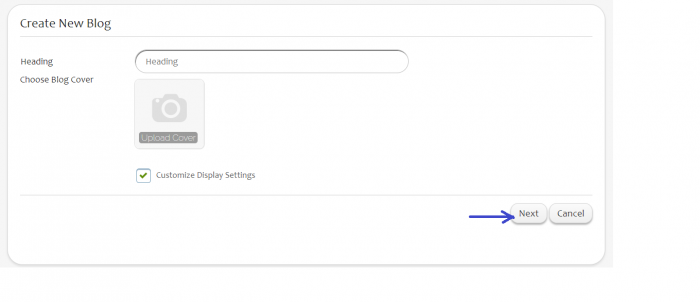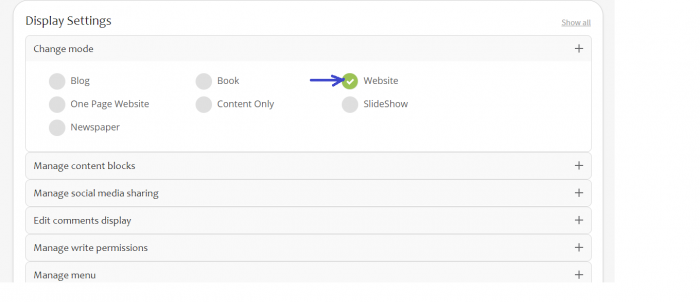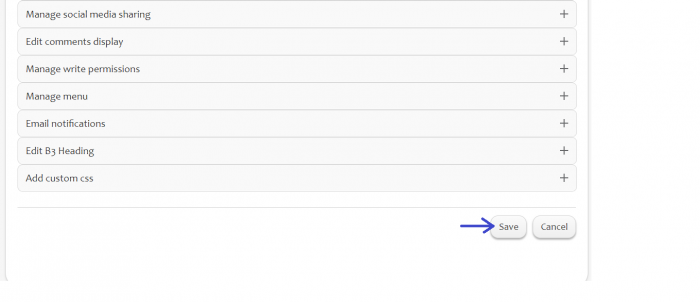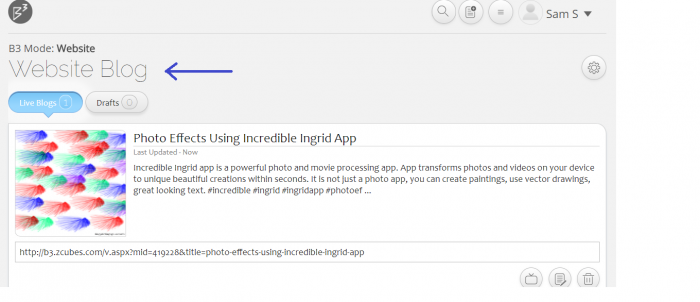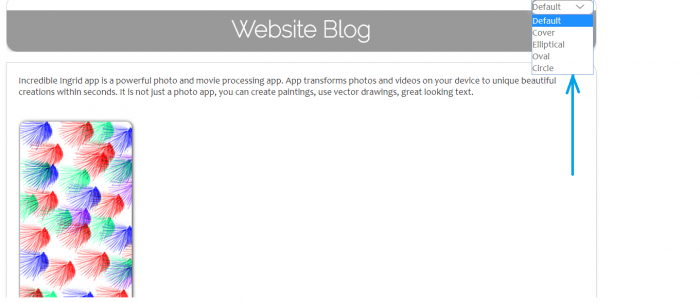Websites
The content display mode of a blog can be set to Website mode.
Step 1: Click on B^3 icon. Select 'Create Blog' option as shown.
Step 2: Enter the new blog name. Select 'Customize Display Settings' options. Select the 'Next' button.
Step 3: This page displays various settings that can be applied to the blog page. Select 'Website' or 'One Page Website' depending on the length of the text. Save the settings.
Step 4: Now add the blog post under this newly created blog. The post gets displayed in website format.
The cover image of the blog can be set to displayed as Default, Cover, Elliptical, Oval or Circle.
Note: The display format of the blog can be re-changed anytime to any other format such as Blog, Book, Slideshow etc. through 'Display Settings' icon.