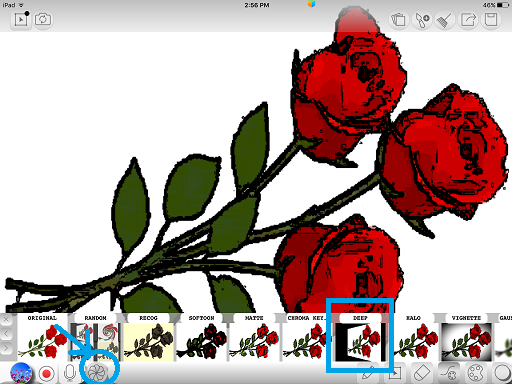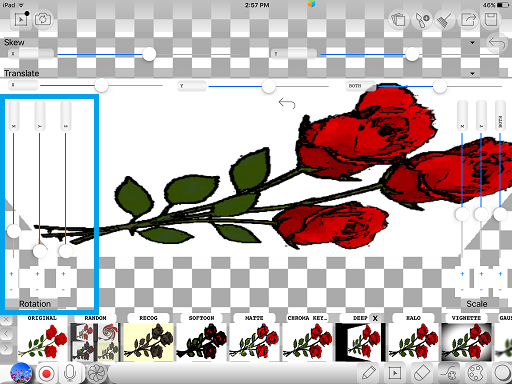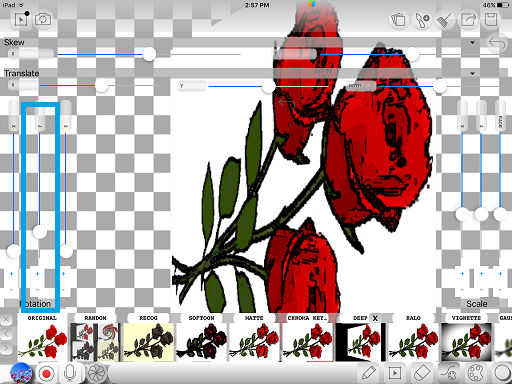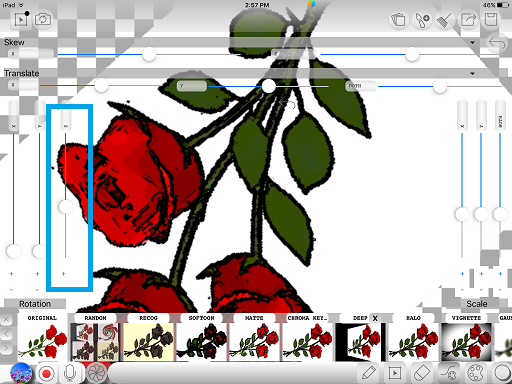InGridApp/Features/Do 3D rotations
Revision as of 01:12, 16 February 2017 by Swapna (talk | contribs) (Created page with "* << Features List ==Description== 3D rotation of any desired photos/pictures can be done through InGrid App. ==How to use:== 1. Open a new drawing...")
Description
3D rotation of any desired photos/pictures can be done through InGrid App.
How to use:
1. Open a new drawing page. Select an existing image as a wallpaper or in a photo frame. Click on the 'Special Effects' icon as shown. Select 'Deep ' photo effect.
2. On the left hand side of the screen, 'Rotation' option is displayed with X, Y and Z axis. Scroll the X axis bar to rotate the image with respect to X-axis.
3. Scroll the Y axis bar to rotate the image with respect to Y-axis.
4. Scroll the Z axis bar to rotate the image with respect to Z-axis.