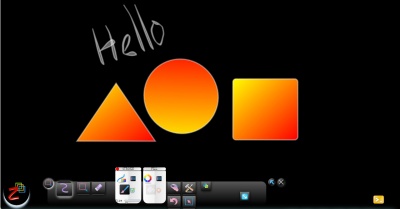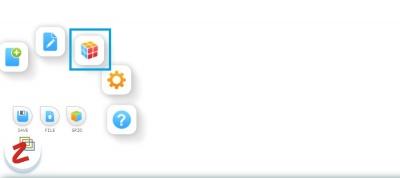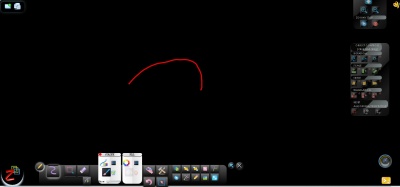Difference between revisions of "Blackboard"
Jump to navigation
Jump to search
| Line 12: | Line 12: | ||
The background color is changed to black and the mouse pointer is changed to represent a chalk. | The background color is changed to black and the mouse pointer is changed to represent a chalk. | ||
The paint bar is also activated and various paint operations can be performed. | The paint bar is also activated and various paint operations can be performed. | ||
| − | [[File: | + | [[File:Blackboard_Screen.jpg|400px|thumb|center|Blackboard Drawing]] |
Latest revision as of 01:37, 24 September 2015
Black Board
Black Board is a different mode where we can draw various things with a black background.
Steps to Launch Blackboard
Click ZCubes Dashboard
Select ZCubes Modes
Click on Blackboard
The background color is changed to black and the mouse pointer is changed to represent a chalk. The paint bar is also activated and various paint operations can be performed.