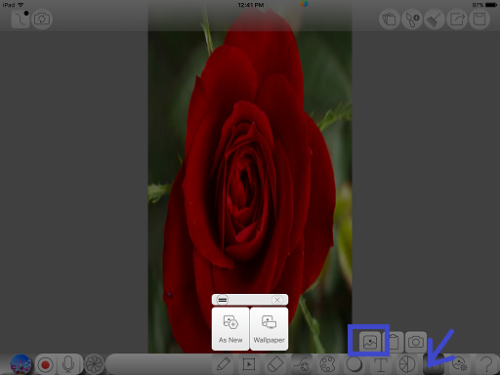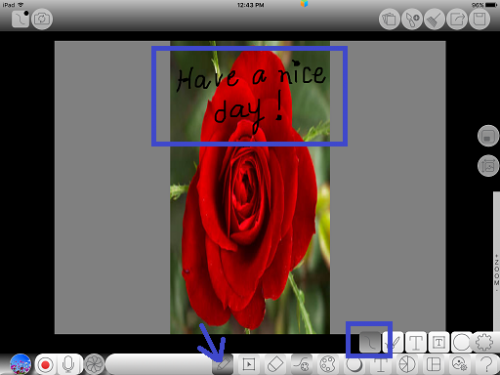InGridApp/Features/Sketch on photos
Jump to navigation
Jump to search
Description
User can sketch on an existing photo or an image using ingrid app.
How to use
1. Open a new drawing page.
2. Set an existing image or photo as wallpaper using bottom tool bar.
3. Using a drawing tool, sketch on the image as desired. The edited drawing can be saved on the device or shared.