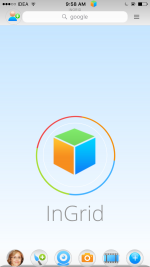Difference between revisions of "InGridApp/tutorial"
Jump to navigation
Jump to search
Njackson100 (talk | contribs) |
Njackson100 (talk | contribs) |
||
| Line 28: | Line 28: | ||
*[[InGridApp/How to Use Partitions| How to Use Partitions ]] | *[[InGridApp/How to Use Partitions| How to Use Partitions ]] | ||
*[[InGridApp/Explore Partitions and Effects| Explore Partitions and Effects ]] | *[[InGridApp/Explore Partitions and Effects| Explore Partitions and Effects ]] | ||
| − | *[[InGridApp/Work with Effects | Work with Effects]] | + | *[[InGridApp/Work with Random Effects | Work with Random Effects]] |
*[[InGridApp/Deep Effect | Deep Effect]] | *[[InGridApp/Deep Effect | Deep Effect]] | ||
*[[InGridApp/Create Animations using InGrid App | Create Animations using InGrid App]] | *[[InGridApp/Create Animations using InGrid App | Create Animations using InGrid App]] | ||
Revision as of 16:10, 26 May 2016
© Copyright 1996-2016, ZCubes, Inc.
Tutorial
Welcome to the Incredible InGrid App tutorial page. Here you will find video tutorials that demonstrate often used techniques to create fantastic creations.
What is the Incredible InGrid App?
The Incredible Ingrid App is a photo app that differs from conventional photo apps. It is a seamless experience, whether you are taking an image or a movie or a drawing.
Objects can be inserted into the photo or movie, and effects can be applied at any level of the drawing canvas. Pictures can contain pictures, movies, etc. inside them, in a truly recursive fashion.
List of examples and help videos
- Create Photo Display Wall
- Write on Photos and Movies
- How to use Masking
- Do Live Recording
- Record Videos with Effects
- How to Use Partitions
- Explore Partitions and Effects
- Work with Random Effects
- Deep Effect
- Create Animations using InGrid App
- Create Text Quotes using InGrid App
- Create Drawings and Cartoons Using InGrid App
- Draw a Scenery
- Video Controls
<< App home