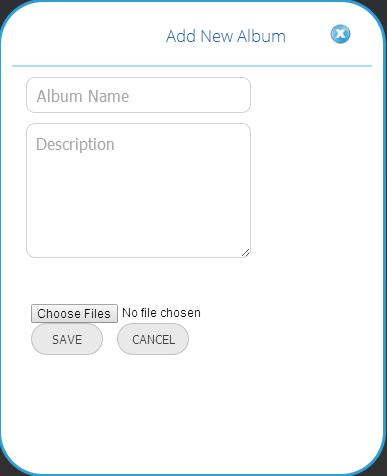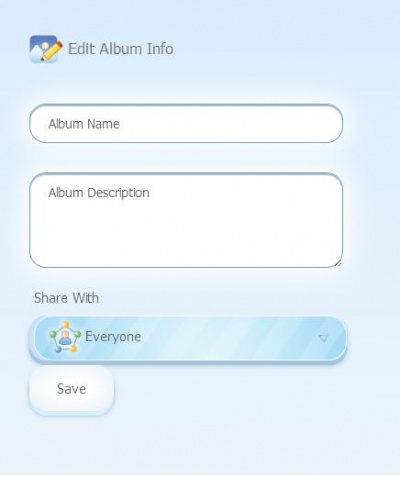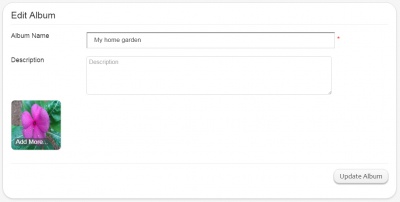Difference between revisions of "Ingrid/Albums"
| Line 31: | Line 31: | ||
==Description== | ==Description== | ||
| − | + | •Ingrid Album represents a photo album. | |
| − | + | •Features to upload any number of photos and set privacy for the album. | |
| + | |||
| + | •Share controls for the album provides the features to like, dislike, comment and share. | ||
| + | |||
| + | •Albums can also be shared through email and zmail . It can also be shared to Slate, Blogs ,Groups etc. | ||
==Create Album== | ==Create Album== | ||
Revision as of 02:46, 8 June 2015
Description
•Ingrid Album represents a photo album.
•Features to upload any number of photos and set privacy for the album.
•Share controls for the album provides the features to like, dislike, comment and share.
•Albums can also be shared through email and zmail . It can also be shared to Slate, Blogs ,Groups etc.
Create Album
Selecting the + icon on the right side of the Album page enables creating a new album. The image shows how to create New Album. As shown in the image, creating a new album provides options 'Album Name', 'Description', and Upload image. On saving the information, album is created and photos can be added.
Once an album is created, options to change album settings, add more photos, edit photos, share to slate , delete album are available.
Edit Album Info
Clicking the 'Edit Album Settings' icon, enables the user to change the name of the album, description and modify share settings of the album created.
Edit Photos
The 'Edit Photos' icon provides options to add more photos, select a photo as album cover, set caption for photos, move photos to other albums, delete photos.
Description
•Ingrid Album represents a photo album.
•Features to upload any number of photos and set privacy for the album.
•Share controls for the album provides the features to like, dislike, comment and share.
•Albums can also be shared through email and zmail . It can also be shared to Slate, Blogs ,Groups etc.
Create Album
Selecting the + icon on the right side of the Album page enables Add Album. The image shows how to create New Album. As shown in the image, creating a new album provides options 'Album Name', 'Description', and Upload image. On saving the information, album is created and photos can be added.
Once an album is created, options to change album settings, add more photos, edit photos, share to slate , delete album are available.
Owner Menu
Select an album from our Albums, then selecting the owner menu enables these options shown in image.
- Post to slate
This option helps to post the particular album on slate.
- Add photos
This option helps to add photos to the selected album.
- Edit Photos
This option helps to add caption for each image, Setting the album cover, Delete image and Move photos to other album.
- Edit Album
This option helps to change Album name and Description.
- Settings
This option helps to Share and Track album.
- Delete
This option helps to Delete the selected album.