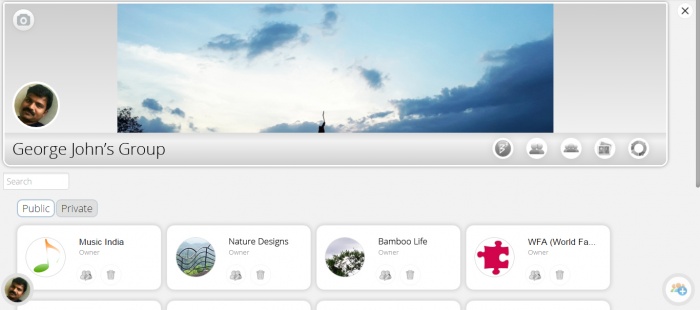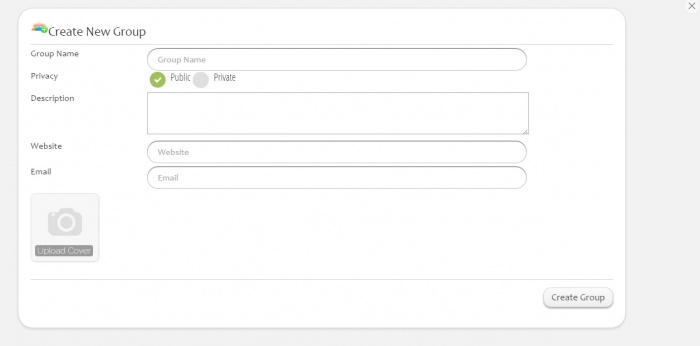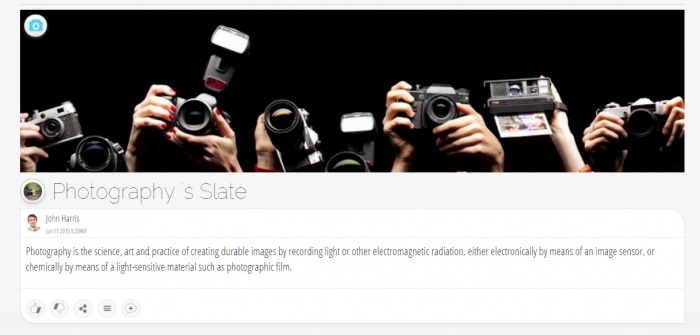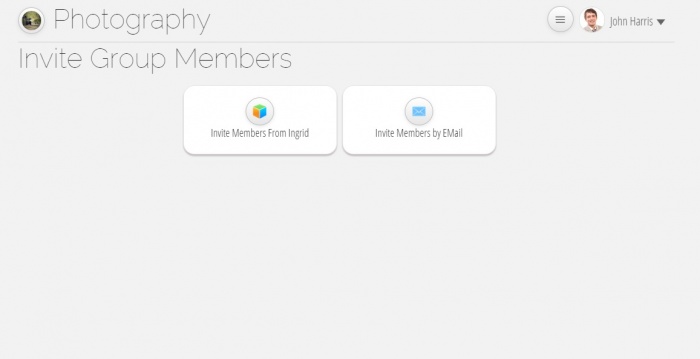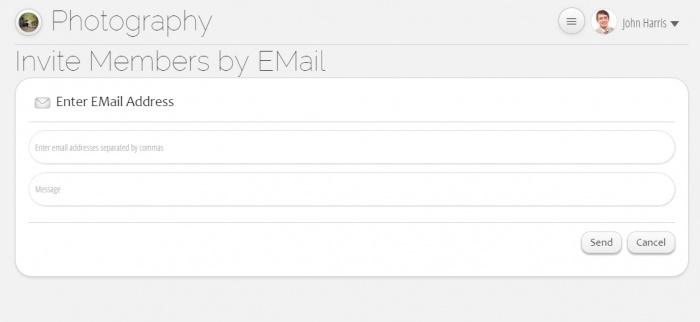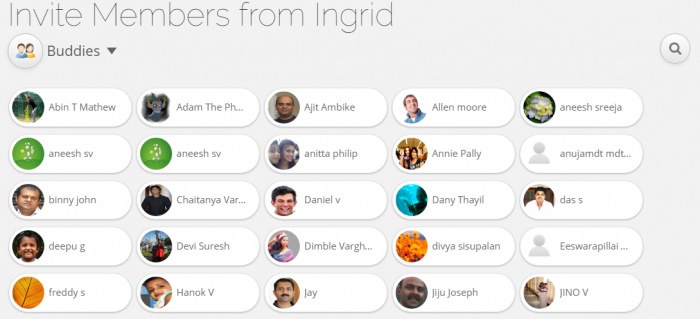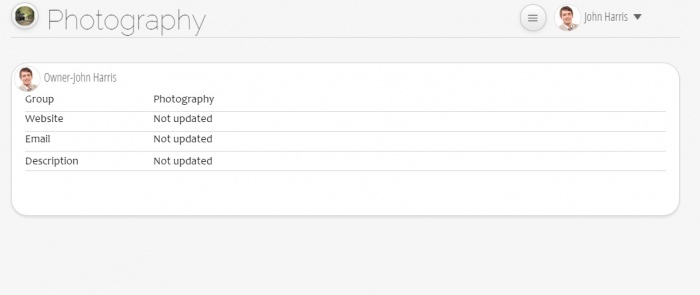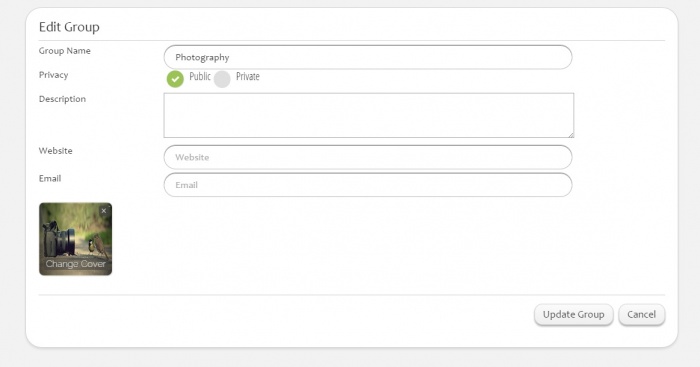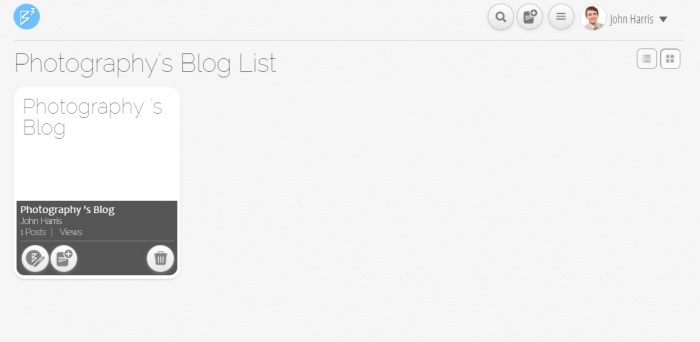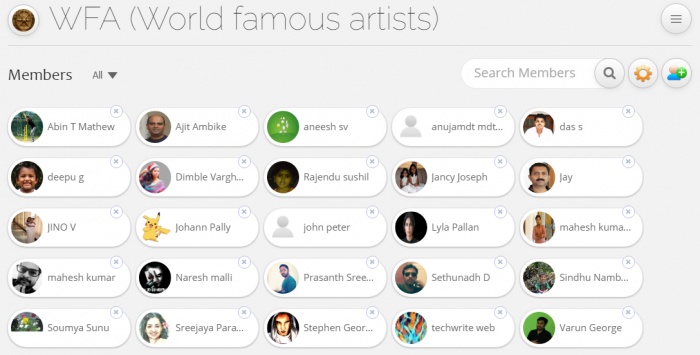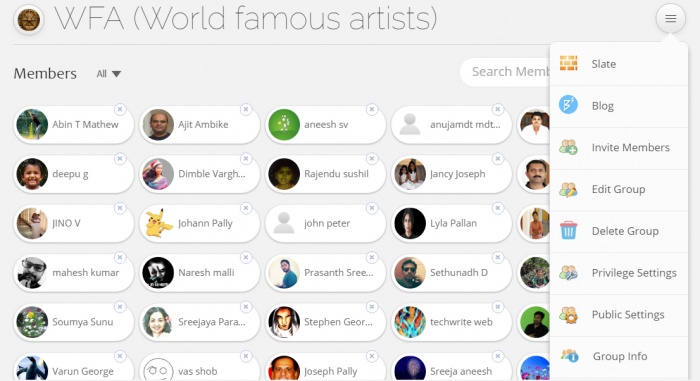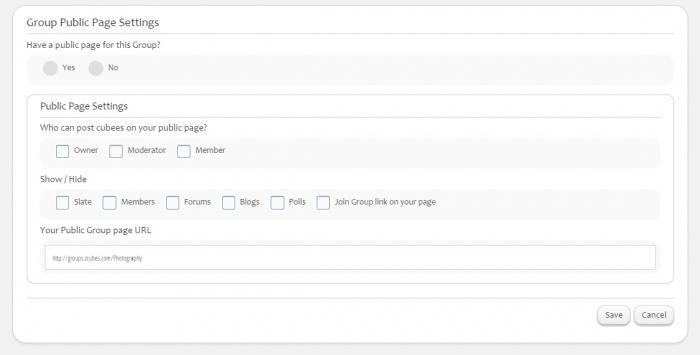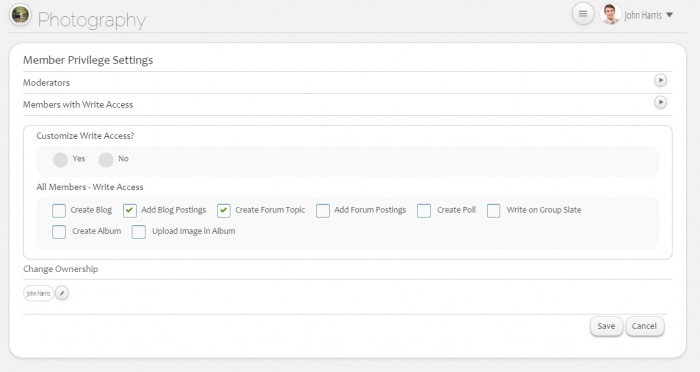Difference between revisions of "Ingrid/Groups"
Jump to navigation
Jump to search
| (32 intermediate revisions by 2 users not shown) | |||
| Line 1: | Line 1: | ||
==Features== | ==Features== | ||
| + | [[File:Group-Main.jpg|700px|center|thumb|Group page]] | ||
| + | |||
*Groups can be Public or Private | *Groups can be Public or Private | ||
*Public Groups can be accessed by Public. | *Public Groups can be accessed by Public. | ||
| Line 7: | Line 9: | ||
*Any number of members can be added to the group and can be set as Active Members,Moderators,Waiting Members,Readable Members, Writable Members | *Any number of members can be added to the group and can be set as Active Members,Moderators,Waiting Members,Readable Members, Writable Members | ||
| − | + | ==Create Groups== | |
| − | * | + | *User can provide any name for the group |
| − | * | + | *It can either be Private or Public |
| − | * | + | *Users could provide description about the group along with website and email address. |
| − | * | + | *Logo can be uploaded for the group |
| + | [[File:Create_New_Group.jpg|700px|thumb|center|Create New Group]] | ||
| + | |||
| + | ==Group Slate== | ||
| + | *Its the slate where all the Group members can upload pictures videos etc. | ||
| + | *Public group can see all the contents inside the group | ||
| + | *Private group can be seen only by the group members | ||
| + | *Group Blogs enable the members to write Blogs that can only be seen by Group members | ||
| + | [[File:Group's_Slate.jpg|700px|thumb|center|Group Slate]] | ||
| + | |||
| + | ==Inviting Members== | ||
| + | *Group Admin can invite any number of members to the Group. | ||
| + | *Its possible to invite members through Email or can be from Ingrid. | ||
| + | [[File:Invite_Group_Members.jpg|700px|thumb|center|Invite Group Members]] | ||
| + | |||
| + | ==Invite Members By EMail== | ||
| + | |||
| + | [[File:Invite_Members_by_EMail.jpg|700px|thumb|center|Invite Members by EMail]] | ||
| + | |||
| + | ==Invite Members from Ingrid== | ||
| + | |||
| + | [[File:Invite Members from Ingrid.jpg|700px|thumb|center|Invite Members from Ingrid]] | ||
| + | |||
| + | ==About Group== | ||
| + | |||
| + | [[File:About_Group.jpg|700px|thumb|center|About Group]] | ||
| + | |||
| + | ==Edit Group== | ||
| + | |||
| + | [[File:Edit_Group.jpg|700px|thumb|center|Edit Group]] | ||
| + | |||
| + | ==Group Blog== | ||
| + | |||
| + | [[File:Group_Blog.jpg|700px|thumb|center|Group Blog]] | ||
| + | |||
| + | ==Group Members== | ||
| + | |||
| + | [[File:Group_Members.jpg|700px|thumb|center|Group Members]] | ||
| + | |||
| + | ==Group Menu== | ||
| + | |||
| + | [[File:Group_Menu.jpg|700px|thumb|center|Group Menu.jpg]] | ||
| + | |||
| + | ==Group Public Settings== | ||
| + | |||
| + | [[File:Group_Public_Settings.jpg|700px|thumb|center|Group Public Settings]] | ||
| + | |||
| + | ==Member Privilege Settings== | ||
| + | |||
| + | [[File:Member_Privilege_Settings.jpg|700px|thumb|center|Member Privilege Settings]] | ||
| + | |||
| − | + | <<[[Ingrid | Ingrid home ]] | |
| − | |||
| − | |||
| − | |||
| − | |||
| − | |||
Latest revision as of 01:42, 25 January 2017
Features
- Groups can be Public or Private
- Public Groups can be accessed by Public.
- Private groups can only been seen by group members
- Group slate is the area where Group members can post images, videos etc
- When ever a post is posted to the slate, the accessibility can be set to All,Owner,Moderator & Member
- Any number of members can be added to the group and can be set as Active Members,Moderators,Waiting Members,Readable Members, Writable Members
Create Groups
- User can provide any name for the group
- It can either be Private or Public
- Users could provide description about the group along with website and email address.
- Logo can be uploaded for the group
Group Slate
- Its the slate where all the Group members can upload pictures videos etc.
- Public group can see all the contents inside the group
- Private group can be seen only by the group members
- Group Blogs enable the members to write Blogs that can only be seen by Group members
Inviting Members
- Group Admin can invite any number of members to the Group.
- Its possible to invite members through Email or can be from Ingrid.
Invite Members By EMail
Invite Members from Ingrid
About Group
Edit Group
Group Blog
Group Members
Group Menu
Group Public Settings
Member Privilege Settings
<< Ingrid home