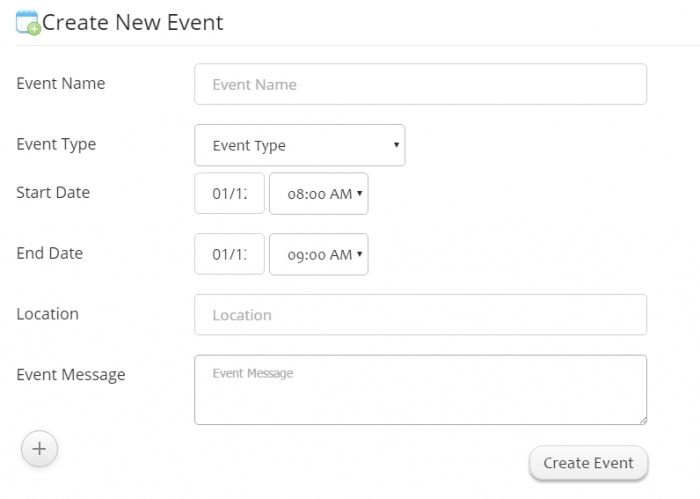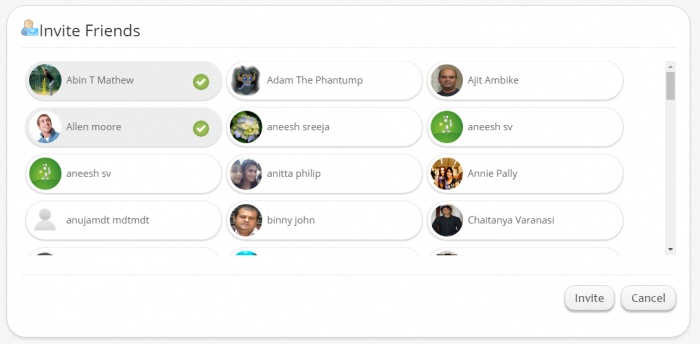Difference between revisions of "Ingrid/Invite"
Jump to navigation
Jump to search
| (8 intermediate revisions by the same user not shown) | |||
| Line 14: | Line 14: | ||
*The details of Event such as Event type, period of the Event, Location and address | *The details of Event such as Event type, period of the Event, Location and address | ||
*User can provide description of the Event in the message box. | *User can provide description of the Event in the message box. | ||
| − | [[File: | + | [[File:Events_MyEvents.JPG|700px|thumb|center|Create Events]] |
==Invite== | ==Invite== | ||
*Once the Event is created the next step is to invite the invitees. | *Once the Event is created the next step is to invite the invitees. | ||
| − | *User can invite friends from Ingrid Buddies | + | *User can invite friends from Ingrid Buddies. |
| − | [[File:Create_Events_Invite.JPG| | + | [[File:Create_Events_Invite.JPG|700px|thumb|center|Invite Guests]] |
| − | + | <<[[Ingrid | Ingrid home ]] | |
| − | |||
| − | |||
| − | |||
| − | |||
| − | [[ | ||
| − | |||
| − | |||
| − | |||
| − | |||
| − | |||
| − | |||
| − | |||
| − | |||
| − | |||
| − | |||
| − | |||
Latest revision as of 01:16, 18 January 2017
Features
Ingrid provides numerous outstanding features. Among them Events is the most prominent one. The features included in the Events is listed below
- Able to create Events for any date
- Able to invite your buddies for that Event.
- You could schedule the event in such a way that invitees can invite their friends-if wanted.
- Its possible to restrict the number of invitees to be called and also regarding invitees friends
- The Calender shows the Events created and Events Invited.
- You will be notified by Ingrid a day before the events to be held.
- Its possible to select different themes for different Events
- We have the facility to add photos to the album for that Event and users can view the photos uploaded
Create Event
- User can enter the Event Name
- The details of Event such as Event type, period of the Event, Location and address
- User can provide description of the Event in the message box.
Invite
- Once the Event is created the next step is to invite the invitees.
- User can invite friends from Ingrid Buddies.
<< Ingrid home