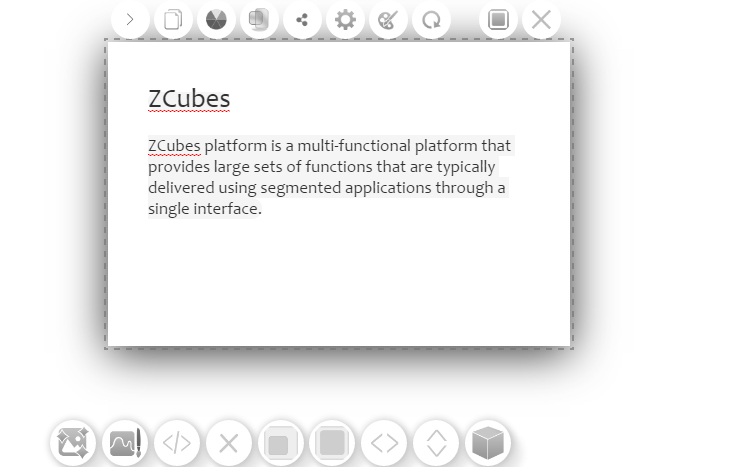Difference between revisions of "Main Page"
(→B3) |
|||
| (90 intermediate revisions by 4 users not shown) | |||
| Line 1: | Line 1: | ||
<div id="mf-home"> | <div id="mf-home"> | ||
| − | <div style=" background-color: # | + | <div style=" background-color: ##F1F1F1; border: 0px solid #aaa; |
| − | background-color: #f9f9f9;-moz-border-radius: 10px; -webkit-border-radius: 10px; padding: 10px; font-size: 28px;" >ZCubes <div style="float: right;margin-top: 0px;font-size: | + | background-color: #f9f9f9;-moz-border-radius: 10px; -webkit-border-radius: 10px; padding: 10px; font-size: 28px;font-family: Candara,Arial, Helvetica, sans-serif;color: #303030;" >ZCubes <div style="float: right;margin-top: 0px;font-size:14px;">[[Ingrid|Go To Ingrid]]</div> |
</div> | </div> | ||
| − | = | + | <div style="float: right;border: solid 1px #D5D5D5;margin-top: 0px;font-size:14px;">[[File:Zcube3d.jpg]]</div> |
| − | + | ZCubes platform is an omni-functional platform that seamlessly integrates large sets of segmented applications through a single interface. Originally developed for the web, today it spans mobile phones, desktops, servers, and browsers in a variety of forms. | |
| − | |||
| − | |||
| − | |||
| − | |||
| − | |||
| − | |||
| − | |||
| − | |||
| − | |||
| − | |||
| − | |||
| − | |||
| − | |||
| − | |||
| − | |||
| − | |||
| − | |||
| − | |||
| − | |||
| − | |||
| − | + | ZCubes solves the 6C's of computing (Composition, Calculation, Communication, Community, Commerce and Cognition) through an integrated delivery mechanism, and is often described as '''the ink in think'''. | |
| + | ZCubes is an integrated platform, not just software. | ||
| − | + | [[Vision | ZCubes Vision]] | |
| − | + | [https://home.zcubes.com/z.pdf Ink In Think - Insights Into ZCubes] | |
| + | |||
| + | ==ZCubes Platform== | ||
| + | |||
| + | [[File:Zplatform.jpg]] | ||
| + | |||
| + | ZCubes has many aspects, and it magically transforms from your viewpoint. Ingrid brings social, networking and communication tools. ZCubes Tools bring you powerful information creation, transformation and manipulation mechanisms. Spider brings you advanced browsing experience management. z^3, a simple and powerful language, brings you the glue to interact with information, inside and outside of Z. | ||
| + | |||
| + | <br/> | ||
| + | [[Learn_ZCubes | Learn ZCubes ]] | ||
| + | <br/> | ||
| + | <br/> | ||
| + | <br/> | ||
| + | |||
| + | ==ZAP== | ||
| + | |||
| + | ZAP is a total integration of power tools for computation, programming, drawing, content creation, connecting with friends etc. You can download ZAP [http://downloads.zcubes.com here] . | ||
| + | |||
| + | |||
| + | [http://downloads.zcubes.com Download ZAP] | ||
| + | |||
| + | ==Ingrid== | ||
| + | |||
| + | InGrid is a global grid and information network for content creation and distribution. | ||
| + | |||
| + | [[Ingrid|Learn Ingrid Social Constellations]] | ||
| + | |||
| + | ==B3== | ||
| + | |||
| + | Create content pages using text, photos and other media. Publish as blogs, websites, books and slideshows. | ||
| + | |||
| + | [[Ingrid/Blogs| Blogs]] | ||
| + | |||
| + | [[Websites | Websites]] | ||
| + | |||
| + | ==z^3== | ||
| + | |||
| + | z^3 is a general purpose language that is easy to write and natural to read, powered by high performance computing. z^3 language is specifically developed to make human interaction with computers convenient, simple and elegant. | ||
| + | |||
| + | <pre> | ||
| + | "A good notation has a subtlety and suggestiveness which, at times, make it almost seem like a live teacher" | ||
| + | - Bertrand Russell (1872–1970) | ||
| + | </pre> | ||
| + | [[z3 Language | Learn z^3 ]] | ||
| + | |||
| + | [[ RvsZ3 | Comparison R vs z^3 ]] | ||
| + | |||
| + | [https://home.zcubes.com/z3language.pdf z3 Language User's Guide] | ||
| + | |||
| + | ==Incredible Ingrid App== | ||
| + | |||
| + | Incredible Ingrid app is a powerful photo and movie processing app. App transforms photos and videos on your device to unique beautiful creations within seconds. It is not just a photo app, you can create paintings, use vector drawings, great looking text. It scans and extracts text and reads QR codes as well. | ||
| + | |||
| + | *[[InGridApp Videos | Incredible Ingrid App Demos & Tutorials]] | ||
| + | *[[InGridApp | About Incredible Ingrid App ]] | ||
| + | |||
| + | ==ZCubes Demos & Tutorials== | ||
| + | |||
| + | You can get insight to various features of ZCubes by watching the videos listed on this link below. | ||
| + | |||
| + | *[[ZCubes Videos | ZCubes Videos - Demos & Tutorials ]] | ||
=ZUniversity= | =ZUniversity= | ||
| + | At ZCubes, we are all about information. Following links gain you more understanding onto the history of computing, languages, and the sciences that you can gather more insights from. | ||
| − | + | *[[Information Sciences]] | |
| − | = | + | =See Also= |
| − | + | *[[Z3 | z^3]] | |
| − | + | *[[Ingrid | Ingrid ]] | |
| − | |||
| − | |||
| − | |||
| − | |||
| − | |||
Revision as of 23:50, 2 March 2022
ZCubes platform is an omni-functional platform that seamlessly integrates large sets of segmented applications through a single interface. Originally developed for the web, today it spans mobile phones, desktops, servers, and browsers in a variety of forms.
ZCubes solves the 6C's of computing (Composition, Calculation, Communication, Community, Commerce and Cognition) through an integrated delivery mechanism, and is often described as the ink in think. ZCubes is an integrated platform, not just software.
Ink In Think - Insights Into ZCubes
ZCubes Platform
ZCubes has many aspects, and it magically transforms from your viewpoint. Ingrid brings social, networking and communication tools. ZCubes Tools bring you powerful information creation, transformation and manipulation mechanisms. Spider brings you advanced browsing experience management. z^3, a simple and powerful language, brings you the glue to interact with information, inside and outside of Z.
ZAP
ZAP is a total integration of power tools for computation, programming, drawing, content creation, connecting with friends etc. You can download ZAP here .
Ingrid
InGrid is a global grid and information network for content creation and distribution.
Learn Ingrid Social Constellations
B3
Create content pages using text, photos and other media. Publish as blogs, websites, books and slideshows.
z^3
z^3 is a general purpose language that is easy to write and natural to read, powered by high performance computing. z^3 language is specifically developed to make human interaction with computers convenient, simple and elegant.
"A good notation has a subtlety and suggestiveness which, at times, make it almost seem like a live teacher" - Bertrand Russell (1872–1970)
Incredible Ingrid App
Incredible Ingrid app is a powerful photo and movie processing app. App transforms photos and videos on your device to unique beautiful creations within seconds. It is not just a photo app, you can create paintings, use vector drawings, great looking text. It scans and extracts text and reads QR codes as well.
ZCubes Demos & Tutorials
You can get insight to various features of ZCubes by watching the videos listed on this link below.
ZUniversity
At ZCubes, we are all about information. Following links gain you more understanding onto the history of computing, languages, and the sciences that you can gather more insights from.