Difference between revisions of "Manuals/calci/ATAN"
Jump to navigation
Jump to search
(Created page with "<div id="6SpaceContent" class="zcontent" align="left"> <font size="3"><font face="Times New Roman">ATAN (N)</font></font> <font size="3"><font face="Times New Roman">Whe...") |
|||
| (19 intermediate revisions by 4 users not shown) | |||
| Line 1: | Line 1: | ||
| − | <div | + | <div style="font-size:30px">'''ATAN (Number)'''</div><br/> |
| + | *<math>Number</math> is any value. | ||
| + | **ATAN() returns the arctangent of a number. | ||
| − | < | + | ==Description== |
| + | *This function is the inverse function of TAN in trigonometry. | ||
| + | * The value of ATAN(x) is in radians in the range 0 to <math>\frac{-\pi}{2}</math> to <math>\frac{\pi}{2}</math>. | ||
| + | *Calci returns the value of arctangent (inverse tan) in Radians. | ||
| + | *The number can be a single value or any number of values. | ||
| + | For example, ATAN(0.5,(-0.2),1) gives the arcTAN or inverseTAN values for each element. | ||
| + | *Consider '''x = 0.8''' then '''=ATAN(0.8)''' gives '''0.67474094''' <br/> | ||
| + | *It is also known as Cyclometric function. | ||
| + | *ATAN is described as arctan of a given number and denoted by <math>tan^{-1}(x)</math>. | ||
| + | *In ATAN(x), x value applicable for all real numbers. | ||
| + | *To find the angle in degrees, multiply the result angle with 180/PI(), or use DEGREES function. | ||
| − | + | For example ATAN(-0.8)*180/PI() or DEGREES(ATAN(-0.8)) gives -38.659808 | |
| − | + | == Examples == | |
| − | + | '''ATAN(x)''' | |
| − | + | *'''x ''' is the number. | |
| − | + | {|id="TABLE1" class="SpreadSheet blue" | |
| − | + | |- class="even" | |
| − | - | + | |'''ATAN(number)''' |
| − | + | |'''Angle(radian)''' | |
| + | |||
| + | |- class="odd" | ||
| + | | ATAN(0) | ||
| + | | 0 | ||
| + | |||
| + | |- class="even" | ||
| + | | ATAN(1) | ||
| + | | 0.78539816 | ||
| + | |||
| + | |- class="odd" | ||
| + | | ATAN(90) | ||
| + | | 1.55968567 | ||
| + | |} | ||
| + | |||
| + | ==Related Videos== | ||
| + | |||
| + | {{#ev:youtube|Idxeo49szW0|280|center|ArcTan}} | ||
| + | |||
| + | ==See Also== | ||
| − | + | *[[Manuals/calci/TAN | TAN]] | |
| − | + | *[[Manuals/calci/DTAN | DTAN]] | |
| − | |||
| − | |||
| − | + | *[[Manuals/calci/TANH | TANH]] | |
| − | + | ==References== | |
| − | |||
| − | |||
| − | + | *[http://en.wikipedia.org/wiki/Trigonometric_functions List of Trigonometric Functions] | |
| − | |||
| − | |||
| − | |||
| − | |||
| − | |||
| − | |||
| − | |||
| − | |||
| − | |||
| − | |||
| − | |||
| − | |||
| − | |||
| − | |||
| − | |||
| − | |||
| − | |||
| − | |||
| − | |||
| − | |||
| − | |||
| − | |||
| − | |||
| − | |||
| − | |||
| − | |||
| − | |||
| − | |||
| − | |||
| − | |||
| − | |||
| − | |||
| − | |||
| − | |||
| − | |||
| − | |||
| − | |||
| − | |||
| − | |||
| − | |||
| − | |||
| − | |||
| − | |||
| − | |||
| − | |||
| − | |||
| − | |||
| − | |||
| − | |||
| − | |||
| − | |||
| − | |||
| − | |||
| − | |||
| − | |||
| − | |||
| − | |||
| − | + | *[[Z_API_Functions | List of Main Z Functions]] | |
| − | + | ||
| + | *[[ Z3 | Z3 home ]] | ||
Latest revision as of 18:32, 13 August 2018
ATAN (Number)
- is any value.
- ATAN() returns the arctangent of a number.
Description
- This function is the inverse function of TAN in trigonometry.
- The value of ATAN(x) is in radians in the range 0 to to .
- Calci returns the value of arctangent (inverse tan) in Radians.
- The number can be a single value or any number of values.
For example, ATAN(0.5,(-0.2),1) gives the arcTAN or inverseTAN values for each element.
- Consider x = 0.8 then =ATAN(0.8) gives 0.67474094
- It is also known as Cyclometric function.
- ATAN is described as arctan of a given number and denoted by .
- In ATAN(x), x value applicable for all real numbers.
- To find the angle in degrees, multiply the result angle with 180/PI(), or use DEGREES function.
For example ATAN(-0.8)*180/PI() or DEGREES(ATAN(-0.8)) gives -38.659808
Examples
ATAN(x)
- x is the number.
| ATAN(number) | Angle(radian) |
| ATAN(0) | 0 |
| ATAN(1) | 0.78539816 |
| ATAN(90) | 1.55968567 |
Related Videos
See Also
References
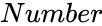 is any value.
is any value.
 to
to  .
.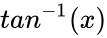 .
.