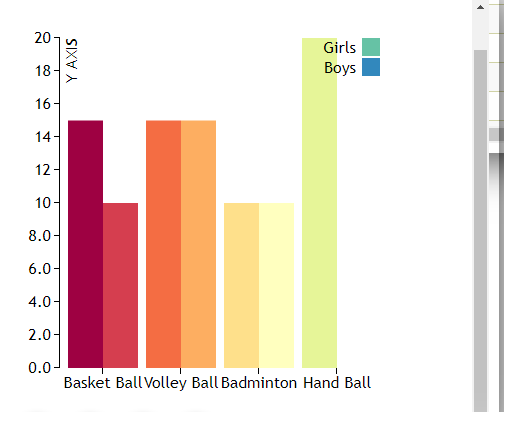Difference between revisions of "Manuals/calci/BARCHART"
Jump to navigation
Jump to search
| (2 intermediate revisions by the same user not shown) | |||
| Line 13: | Line 13: | ||
==Example== | ==Example== | ||
{| class="wikitable" | {| class="wikitable" | ||
| − | |||
| − | |||
!Sports !! Boys !! Girls | !Sports !! Boys !! Girls | ||
|- | |- | ||
| Line 27: | Line 25: | ||
#BARCHART(#TABLE1!A1:C5) | #BARCHART(#TABLE1!A1:C5) | ||
[[File:BarChart.png]] | [[File:BarChart.png]] | ||
| + | |||
| + | |||
| + | ==Related Videos== | ||
| + | |||
| + | {{#ev:youtube|v=_Txpfyn4ipI|280|center|Bar Chart}} | ||
==See Also== | ==See Also== | ||
| Line 33: | Line 36: | ||
*[[Manuals/calci/LISSAJOUS| LISSAJOUS ]] | *[[Manuals/calci/LISSAJOUS| LISSAJOUS ]] | ||
| − | == | + | ==References== |
*[http://www.statisticshowto.com/probability-and-statistics/descriptive-statistics/bar-chart-bar-graph-examples/ Bar Graph] | *[http://www.statisticshowto.com/probability-and-statistics/descriptive-statistics/bar-chart-bar-graph-examples/ Bar Graph] | ||
Latest revision as of 15:23, 25 February 2019
BARCHART (Data,DisplayElement,Options)
- is the set of values.
Description
- This function shows the Bar graph for the given values.
- Bar Chart is also called Bar Graph.It represents the grouped data with rectangular bars with heights or lengths proportional to the values that they represent.
- A vertical bar chart is also named as Line Graph.
- It is also used for more complex comparisons of data with grouped bar charts and stacked bar charts.
- A bar Graph is considering the comparisons among discrete categories.
- One axis of the chart shows the specific categories being compared, and the other axis represents a measured value.
- Some bar graphs present bars clustered in groups of more than one, showing the values of more than one measured variable.
Example
| Sports | Boys | Girls |
|---|---|---|
| Basket Ball | 15 | 10 |
| Volley Ball | 15 | 15 |
| Badminton | 10 | 10 |
| Hand Ball | 20 | 10 |
- BARCHART(#TABLE1!A1:C5)
 is the set of values.
is the set of values.