Difference between revisions of "Manuals/calci/CELL"
Jump to navigation
Jump to search
| Line 1: | Line 1: | ||
| − | <div style="font-size:30px">'''CELL( | + | <div style="font-size:30px">'''CELL(type,reference)'''</div><br/> |
| − | *<math> | + | *<math>type</math> specifies what type of information we want. |
| − | *<math>references</math> is | + | *<math>references</math> is the cell we want to retrieve information. |
| + | ==Description== | ||
| + | *This function is used to retrieve information about a cell | ||
| + | *The information about the cell can be the contents,size, formatting etc. | ||
| + | *<math>type</math> specifies what type of information we want. | ||
| + | *<math>references</math> is the cell we want to retrieve information. | ||
| + | *<math>references</math> is optional. | ||
| + | *If <math>references</math> is omitted, the last cell that was changed will be taken | ||
| + | |||
| + | {| class="wikitable" | ||
| + | |- | ||
| + | ! Type | ||
| + | ! Value Returned | ||
| + | |||
| + | |- | ||
| + | | "address" | ||
| + | | Address of the cell. If the cell refers to a range, it is the first cell in the range. | ||
| + | |||
| + | |- | ||
| + | | "col" | ||
| + | | | ||
| + | |||
| + | |- | ||
| + | | "color" | ||
| + | | | ||
| + | |- | ||
| + | | "contents" | ||
| + | | | ||
| + | |- | ||
| + | | "filename" | ||
| + | | | ||
| + | |- | ||
| + | | "format" | ||
| + | | | ||
| + | |- | ||
| + | | "parentheses" | ||
| + | | | ||
| + | |- | ||
| + | | "prefix" | ||
| + | | | ||
| + | |- | ||
| + | | "protect" | ||
| + | | | ||
| + | |- | ||
| + | | "row" | ||
| + | | | ||
| + | |- | ||
| + | | "type" | ||
| + | | | ||
| + | |- | ||
| + | | "width" | ||
| + | | | ||
| + | |} | ||
| + | |||
| + | |||
| + | ==Examples== | ||
| + | |||
| + | |||
| + | ==See Also== | ||
This function gives the information about the formatting, location, or contents of the upper-left cell in a reference. | This function gives the information about the formatting, location, or contents of the upper-left cell in a reference. | ||
Let's see an example if an element is placed in the B4 cell,i.e 4th row | Let's see an example if an element is placed in the B4 cell,i.e 4th row | ||
Revision as of 06:02, 20 November 2013
CELL(type,reference)
- specifies what type of information we want.
- is the cell we want to retrieve information.
Description
- This function is used to retrieve information about a cell
- The information about the cell can be the contents,size, formatting etc.
- specifies what type of information we want.
- is the cell we want to retrieve information.
- is optional.
- If is omitted, the last cell that was changed will be taken
| Type | Value Returned |
|---|---|
| "address" | Address of the cell. If the cell refers to a range, it is the first cell in the range. |
| "col" | |
| "color" | |
| "contents" | |
| "filename" | |
| "format" | |
| "parentheses" | |
| "prefix" | |
| "protect" | |
| "row" | |
| "type" | |
| "width" |
Examples
See Also
This function gives the information about the formatting, location, or contents of the upper-left cell in a reference. Let's see an example if an element is placed in the B4 cell,i.e 4th row
then =CELL(“row”,B2) is 2 =CELL(“row”,B3) is 3
where Infotype is a text value that specifies what type of cell information that want. And 'ref' is the cell that want information about.
| Column1 | Column2 | Column3 | Column4 | |
| Row1 | 12 | 2 | ||
| Row2 | 5 | 3 | ||
| Row3 | ||||
| Row4 | ||||
| Row5 | ||||
| Row6 |
Let's C1R1= PLACE
then =CELL(“contents”,B2) is PLACE
 specifies what type of information we want.
specifies what type of information we want.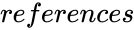 is the cell we want to retrieve information.
is the cell we want to retrieve information.