Difference between revisions of "Manuals/calci/CUMIPMT"
Jump to navigation
Jump to search
| (One intermediate revision by the same user not shown) | |||
| Line 1: | Line 1: | ||
| − | = CUMIPMT(Rate,NoPaymentPeriods,PresentValue,StartPeriod,EndPeriod,Type) | + | <div style="font-size:30px">'''CUMIPMT(Rate,NoPaymentPeriods,PresentValue,StartPeriod,EndPeriod,Type)'''</div><br/> |
| − | |||
*Where <math>Rate</math> is the interest rate, per peroid, | *Where <math>Rate</math> is the interest rate, per peroid, | ||
*<math>NoPaymentPeriods</math> is the number of periods over which the loan or investment is to be paid, | *<math>NoPaymentPeriods</math> is the number of periods over which the loan or investment is to be paid, | ||
| Line 7: | Line 6: | ||
*<math>EndPeriod</math> is the number of the last period over which the interest is to be calculated, | *<math>EndPeriod</math> is the number of the last period over which the interest is to be calculated, | ||
*<math>Type</math> specifies whether the payment is made at the start or end of the period. | *<math>Type</math> specifies whether the payment is made at the start or end of the period. | ||
| − | + | **CUMIPMT(), returns the cumulative interest paid between two periods. | |
| − | CUMIPMT() | ||
== Description == | == Description == | ||
Latest revision as of 17:03, 22 August 2018
CUMIPMT(Rate,NoPaymentPeriods,PresentValue,StartPeriod,EndPeriod,Type)
- Where is the interest rate, per peroid,
- is the number of periods over which the loan or investment is to be paid,
- is the present value of loan or investment,
- is the number of the first period over which the interest is to be calculated,
- is the number of the last period over which the interest is to be calculated,
- specifies whether the payment is made at the start or end of the period.
- CUMIPMT(), returns the cumulative interest paid between two periods.
Description
CUMIPMT(Rate,NoPaymentPeriods,PresentValue,StartPeriod,EndPeriod,Type)
- must be an integer between 1 and .
- must be an integer between 1 and .
- should be smaller than . Else Calci displays #NUM !error message.
- If or is <=0, then Calci displays #NUM !error message.
- If or is > , then Calci displays #NUM !error message.
- value is an integer value (either 0 or 1).
0 indicates the payment is made at the end of the period;
1 indicates the payment is made at the start of the period.
- If value is other than 0 or 1, Calci displays #N/A error message.
Examples
Consider the following example that shows the use of CUMIPMT function:
Cumulative interest during each year of a loan of $30,000 that is to be paid off over 4 years, with an interest rate of 4% per year (payment is made at the end of each month).
- The payments are made monthly, so we have converted the annual interest rate of 4% into a monthly rate (=4%/12).
- The number of years into months (=4*12).
Formulas:
| A | B | |
| Year 1 | =CUMIPMT(4%/12,48,30000,1,12,0) | |
| Year 2 | =CUMIPMT(4%/12,48,30000,13,24,0) | |
| Year 3 | =CUMIPMT(4%/12,48,30000,25,36,0) | |
| Year 4 | =CUMIPMT(4%/12,48,30000,37,48,0) |
Results:
| A | B | |
| Year 1 | $-1,071.56 | |
| Year 2 | $-784.05 | |
| Year 3 | $-484.82 | |
| Year 4 | $-173.41 |
- The calculated interest payments are negative values, as they represents outgoing payments (for the individual taking out the loan).
Related Videos
See Also
References
 is the interest rate, per peroid,
is the interest rate, per peroid, is the number of periods over which the loan or investment is to be paid,
is the number of periods over which the loan or investment is to be paid,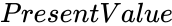 is the present value of loan or investment,
is the present value of loan or investment,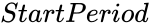 is the number of the first period over which the interest is to be calculated,
is the number of the first period over which the interest is to be calculated,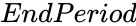 is the number of the last period over which the interest is to be calculated,
is the number of the last period over which the interest is to be calculated, specifies whether the payment is made at the start or end of the period.
specifies whether the payment is made at the start or end of the period.