Difference between revisions of "Manuals/calci/DOLLAR"
Jump to navigation
Jump to search
| Line 3: | Line 3: | ||
*where, <math>Amount</math> is a number | *where, <math>Amount</math> is a number | ||
*<math>Decimals</math> is number of digits to right of the decimal point | *<math>Decimals</math> is number of digits to right of the decimal point | ||
| − | + | **DOLLAR(), converts a number to text, using the $ (dollar) currency format. | |
| − | DOLLAR(), converts a number to text, using the $ (dollar) currency format. | ||
== Description == | == Description == | ||
Latest revision as of 17:09, 22 August 2018
DOLLAR (Amount,Decimals)
- where, is a number
- is number of digits to right of the decimal point
- DOLLAR(), converts a number to text, using the $ (dollar) currency format.
Description
DOLLAR (Amount,Decimals)
For Example,
DOLLAR(4657.894,2) returns $4,657.89
- can be a number or reference to a cell containing a number.
- specifies the number of digits to the right of the decimal point to be displayed in the output.
- If is negative, the output is rounded to left of the decimal point.
- If is omitted, Calci assumes it to be 2.
- If any of the argument is invalid, Calci displays an #NaN error message.
Examples
| Function | Output |
| DOLLAR(345.4556,3) | $345.456 |
| DOLLAR(33.52,1) | $33.5 |
| DOLLAR(0.625) | $0.63 |
| DOLLAR(1768.28,-1) | $1,770.0 |
| DOLLAR(1334,3) | $1,334.00 |
Related Videos
See Also
References
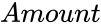 is a number
is a number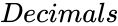 is number of digits to right of the decimal point
is number of digits to right of the decimal point