Difference between revisions of "Manuals/calci/FVSCHEDULE"
Jump to navigation
Jump to search
| (5 intermediate revisions by 3 users not shown) | |||
| Line 1: | Line 1: | ||
| − | =FVSCHEDULE(Principal, Schedule) | + | <div style="font-size:30px">'''FVSCHEDULE(Principal, Schedule)'''</div><br/> |
| − | |||
Where | Where | ||
*<math>Principal</math> represents the present value, and | *<math>Principal</math> represents the present value, and | ||
*<math>Schedule</math> represents the array of interest rates to apply. | *<math>Schedule</math> represents the array of interest rates to apply. | ||
| − | + | **FVSCHEDULE() returns the future value of an initial principal after applying a series of compound interest rates. | |
| − | FVSCHEDULE() | ||
== Description == | == Description == | ||
| Line 45: | Line 43: | ||
=FVSCHEDULE(A1,[B1,B2,B3]) : Calculates the future value with Principal in cell A1 and <br />array of interests from cells B1 to B3. Returns '''3.214224''' as a result. | =FVSCHEDULE(A1,[B1,B2,B3]) : Calculates the future value with Principal in cell A1 and <br />array of interests from cells B1 to B3. Returns '''3.214224''' as a result. | ||
=FVSCHEDULE(1,[0.08,0.12]) : Calculates the future value with the mentioned argument values. <br />Returns '''1.2096000000000002''' as a result. | =FVSCHEDULE(1,[0.08,0.12]) : Calculates the future value with the mentioned argument values. <br />Returns '''1.2096000000000002''' as a result. | ||
| + | |||
| + | ==Related Videos== | ||
| + | |||
| + | {{#ev:youtube|v=25xfoe1Mi-Y|280|center|FVSCHEDULE}} | ||
== See Also == | == See Also == | ||
| Line 53: | Line 55: | ||
*[http://http://en.wikipedia.org/wiki/Future_value Future Value] | *[http://http://en.wikipedia.org/wiki/Future_value Future Value] | ||
| + | |||
| + | |||
| + | |||
| + | *[[Z_API_Functions | List of Main Z Functions]] | ||
| + | |||
| + | *[[ Z3 | Z3 home ]] | ||
Latest revision as of 15:55, 15 November 2018
FVSCHEDULE(Principal, Schedule)
Where
- represents the present value, and
- represents the array of interest rates to apply.
- FVSCHEDULE() returns the future value of an initial principal after applying a series of compound interest rates.
Description
FVSCHEDULE(Principal, Schedule)
- Argument can be a numeric value or empty cell. For non-numeric values, Calci displays NaN error message.
- Blank cells in the array of argument are considered to be zero (0).
Examples
Consider the following example that shows the use of FVSCHEDULE function:
| 2 | 0.01 | |
| 0.56 | ||
| 0.02 | ||
=FVSCHEDULE(A1,[B1,B2,B3]) : Calculates the future value with Principal in cell A1 and
array of interests from cells B1 to B3. Returns 3.214224 as a result. =FVSCHEDULE(1,[0.08,0.12]) : Calculates the future value with the mentioned argument values.
Returns 1.2096000000000002 as a result.
Related Videos
See Also
References
 represents the present value, and
represents the present value, and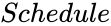 represents the array of interest rates to apply.
represents the array of interest rates to apply.