Difference between revisions of "Manuals/calci/IFNULL"
Jump to navigation
Jump to search
(Created page with "<div style="font-size:30px">'''IFNULL (Value,Default) '''</div><br/> *<math>Value</math> and <math>Default</math> ==Description== *This function used to returned the given ...") |
|||
| Line 1: | Line 1: | ||
| − | + | =IFNULL (Value,Default) = | |
| + | Where | ||
| + | *<math>Value</math> and <math>Default</math> | ||
| − | + | IFNULL() used to returned the given values according to the Null values. | |
==Description== | ==Description== | ||
| − | + | ||
*In <math>IFNULL (Value,Default)</math>,<math>Value</math> and <math>Default</math> are any two values.This function takes two arguments. | *In <math>IFNULL (Value,Default)</math>,<math>Value</math> and <math>Default</math> are any two values.This function takes two arguments. | ||
*If the first argument is not NULL, the function returns the first argument. Otherwise, the second argument is returned. | *If the first argument is not NULL, the function returns the first argument. Otherwise, the second argument is returned. | ||
Revision as of 15:45, 4 January 2018
IFNULL (Value,Default)
Where
- and
IFNULL() used to returned the given values according to the Null values.
Description
- In , and are any two values.This function takes two arguments.
- If the first argument is not NULL, the function returns the first argument. Otherwise, the second argument is returned.
- This function is commonly used to replace NULL value with another value.
Examples
- IFNULL(90,3) = 90
- IFNULL(#,54)= 54
- IFNULL("@",1) = @
See Also
References
 and
and 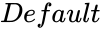
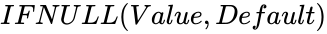 ,
,