Manuals/calci/MEDIAN
Jump to navigation
Jump to search
MEDIAN()
- Parameters are any set of numerical values.
MEDIAN() calculates the middle value in the set of given values.
Description
MEDIAN()
For Example,
MEDIAN(10,30,50,70,90) returns 50.
MEDIAN(2,4,6,8) returns 5.
MEDIAN("TEST","TEN","TAKE","TELL","TRAIN") returns TAKE.
- Arguments can be numbers, logical values or arrays, names or references that contain numbers.
- For a set of even numbers, MEDIAN calculates the average of the two numbers that are in the middle.
- If the argument contains numbers, they are arranged in ascending order and then median is calculated.
- If the argument contains text, each text takes its positional value and then median is calculated.
- Logical value TRUE is evaluated as '1' and FALSE is evaluated as '0'.
- The cells with zero value are counted.
ZOS
- The syntax is to calculate the median value in ZOS is .
- Parameters are any set of numerical values.
- For e.g.,MEDIAN(10.01,10.21,10.2,10.4,10.5,10.7)
Examples
| 45 | 2 | ||
| -20 | 4 | ||
| -30 | TRUE | ||
| 4 | 0.5 | ||
| 5 | 0 |
=MEDIAN(A1:A5) : Calculates the median value in the range A1 to A5. Displays 4 as a result. =MEDIAN(A2,A3,10) : Calculates the median value -20,-30 and 10. Displays -20 as a result. =MEDIAN(B1:B4) : Calculates the median value in the range B1 to B4. Displays 1.5 as a result. Here TRUE is considered as 1. =MEDIAN(B1:B5) : Calculates the median value in the range B1 to B5. Displays TRUE as a result.
Related Videos
See Also
References
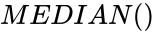 .
.