Difference between revisions of "Manuals/calci/QUARTILE"
Jump to navigation
Jump to search
| (3 intermediate revisions by the same user not shown) | |||
| Line 1: | Line 1: | ||
| − | <div style="font-size:30px">'''QUARTILE( | + | <div style="font-size:30px">'''QUARTILE(Array,Quartile)'''</div><br/> |
| − | *<math> | + | *<math>Array</math> is the array of numeric values |
| − | *<math> | + | *<math>Quartile</math> indicates the position of the quartile |
| + | **QUARTILE(), returns the quartile of a data set. | ||
==Description== | ==Description== | ||
| Line 7: | Line 8: | ||
*Quartiles are the values that divide a list of numbers into quarters. | *Quartiles are the values that divide a list of numbers into quarters. | ||
*A quartile is a type of quantile. | *A quartile is a type of quantile. | ||
| − | *In <math> QUARTILE( | + | *In <math> QUARTILE(Array,Quartile)</math>, <math>Array</math> is the array of numeric values to find the Quartile and <math> Quartile</math> is the position of the quartile. |
'''qu value''' '''QUARTILE(result)''' | '''qu value''' '''QUARTILE(result)''' | ||
0 - Minimum value | 0 - Minimum value | ||
| Line 15: | Line 16: | ||
4 - Maximum value | 4 - Maximum value | ||
*The difference between the upper and lower quartiles is called the inter-quartile range. | *The difference between the upper and lower quartiles is called the inter-quartile range. | ||
| − | *When we are giving <math> | + | *When we are giving <math>Quartile</math> in a decimal value, then it will change in to integer. |
*This function will give the result as error when | *This function will give the result as error when | ||
1. The array is empty | 1. The array is empty | ||
| − | 2. <math> | + | 2. <math>Quartile<0</math> or <math>Quartile>4</math> |
| − | 3. MIN,MEDIAN and MAX will give the same value as QUARTILE when <math> | + | 3. MIN,MEDIAN and MAX will give the same value as QUARTILE when <math>Quartile</math> is 0,2,and 4 respectively. |
==Examples== | ==Examples== | ||
| Line 43: | Line 44: | ||
|} | |} | ||
| − | *=QUARTILE(A1: | + | *=QUARTILE(A1:A4,0) = 2 |
| − | *=QUARTILE(A1: | + | *=QUARTILE(A1:A4,1) = 6.5 |
*=QUARTILE(B2:E3,3) = 16.25 | *=QUARTILE(B2:E3,3) = 16.25 | ||
*=QUARTILE(A2:B3,3) = 12.5 | *=QUARTILE(A2:B3,3) = 12.5 | ||
Latest revision as of 17:00, 8 August 2018
QUARTILE(Array,Quartile)
- is the array of numeric values
- indicates the position of the quartile
- QUARTILE(), returns the quartile of a data set.
Description
- This function gives the value of quartile for a given set.
- Quartiles are the values that divide a list of numbers into quarters.
- A quartile is a type of quantile.
- In , is the array of numeric values to find the Quartile and is the position of the quartile.
qu value QUARTILE(result) 0 - Minimum value 1 - First quartile(25th Percentile) 2 - Median value(50th Percentile) 3 - Third quartile(75th Percentile) 4 - Maximum value
- The difference between the upper and lower quartiles is called the inter-quartile range.
- When we are giving in a decimal value, then it will change in to integer.
- This function will give the result as error when
1. The array is empty 2. or 3. MIN,MEDIAN and MAX will give the same value as QUARTILE when is 0,2,and 4 respectively.
Examples
| A | B | C | D | E | |
|---|---|---|---|---|---|
| 1 | 2 | 3 | 7 | 9 | 15 |
| 2 | 8 | 12 | 13 | 20 | 25 |
| 3 | 14 | 3 | 9 | 6 | 15 |
| 4 | 12 | 23 | 1 | 42 | 17 |
| 5 |
- =QUARTILE(A1:A4,0) = 2
- =QUARTILE(A1:A4,1) = 6.5
- =QUARTILE(B2:E3,3) = 16.25
- =QUARTILE(A2:B3,3) = 12.5
- =QUARTILE(A5:E5,3) = NAN
Related Videos
See Also
References
 is the array of numeric values
is the array of numeric values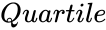 indicates the position of the quartile
indicates the position of the quartile
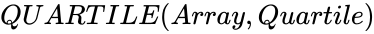 ,
, 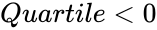 or
or 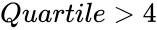 3. MIN,MEDIAN and MAX will give the same value as QUARTILE when
3. MIN,MEDIAN and MAX will give the same value as QUARTILE when