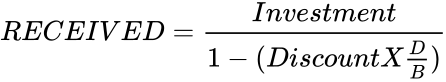Difference between revisions of "Manuals/calci/RECEIVED"
Jump to navigation
Jump to search
| (3 intermediate revisions by 3 users not shown) | |||
| Line 1: | Line 1: | ||
| − | =RECEIVED(SettlementDate, MaturityDate, Investment, | + | <div style="font-size:30px">'''RECEIVED (SettlementDate,MaturityDate,Investment,DiscountRate,Basis)'''</div><br/> |
| − | |||
*where, <math>SettlementDate</math> is the security's settlement date (a date when coupon or a bond is purchased) | *where, <math>SettlementDate</math> is the security's settlement date (a date when coupon or a bond is purchased) | ||
*<math>MaturityDate</math> is the security's maturity date (a date when coupon or a bond expires) | *<math>MaturityDate</math> is the security's maturity date (a date when coupon or a bond expires) | ||
*<math>Investment</math> is the amount invested in security | *<math>Investment</math> is the amount invested in security | ||
| − | *<math> | + | *<math>DiscountRate</math> is the security's discount rate |
*<math>Basis</math> is the type of day count basis to use | *<math>Basis</math> is the type of day count basis to use | ||
| − | + | **RECEIVED(), returns the amount received at maturity for a fully invested security. | |
| − | RECEIVED() | ||
== Description == | == Description == | ||
| Line 13: | Line 11: | ||
*<math>SettlementDate</math> and <math>MaturityDate</math> dates should be entered either in 'date format' or 'dates returned using formulas'. If dates are not valid, Calci displays #N/A error message. | *<math>SettlementDate</math> and <math>MaturityDate</math> dates should be entered either in 'date format' or 'dates returned using formulas'. If dates are not valid, Calci displays #N/A error message. | ||
*If <math>SettlementDate</math> >= <math>MaturityDate</math>, Calci displays #N/A error message. | *If <math>SettlementDate</math> >= <math>MaturityDate</math>, Calci displays #N/A error message. | ||
| − | *If <math>Investment</math> <=0 or <math> | + | *If <math>Investment</math> <=0 or <math>DiscountRate</math> <=0, Calci displays #N/A error message. |
*<math>Basis</math> value is optional. If omitted, Calci assumes it to be 0. | *<math>Basis</math> value is optional. If omitted, Calci assumes it to be 0. | ||
Below table shows the use of <math>Basis</math> values: | Below table shows the use of <math>Basis</math> values: | ||
| Line 79: | Line 77: | ||
=RECEIVED(A1,A2,A3,A4,A5) displays ''1568435.6540840461'' as a result. | =RECEIVED(A1,A2,A3,A4,A5) displays ''1568435.6540840461'' as a result. | ||
=RECEIVED(C1,C2,C3,C4) displays ''53191.48936170212'' as a result. | =RECEIVED(C1,C2,C3,C4) displays ''53191.48936170212'' as a result. | ||
| + | |||
| + | ==Related Videos== | ||
| + | |||
| + | {{#ev:youtube|I7FDx4DPapw|280|center|BOND AND INTEREST RATE}} | ||
== See Also == | == See Also == | ||
| Line 88: | Line 90: | ||
*[http://en.wikipedia.org/wiki/Bond_(finance)#Maturity Maturity] | *[http://en.wikipedia.org/wiki/Bond_(finance)#Maturity Maturity] | ||
*[http://en.wikipedia.org/wiki/Day_count_convention Day Count Basis] | *[http://en.wikipedia.org/wiki/Day_count_convention Day Count Basis] | ||
| + | |||
| + | |||
| + | |||
| + | *[[Z_API_Functions | List of Main Z Functions]] | ||
| + | |||
| + | *[[ Z3 | Z3 home ]] | ||
Latest revision as of 17:24, 22 August 2018
RECEIVED (SettlementDate,MaturityDate,Investment,DiscountRate,Basis)
- where, is the security's settlement date (a date when coupon or a bond is purchased)
- is the security's maturity date (a date when coupon or a bond expires)
- is the amount invested in security
- is the security's discount rate
- is the type of day count basis to use
- RECEIVED(), returns the amount received at maturity for a fully invested security.
Description
- and dates should be entered either in 'date format' or 'dates returned using formulas'. If dates are not valid, Calci displays #N/A error message.
- If >= , Calci displays #N/A error message.
- If <=0 or <=0, Calci displays #N/A error message.
- value is optional. If omitted, Calci assumes it to be 0.
Below table shows the use of values:
| Basis | Description |
|---|---|
| 0 | US (NASD) 30/360 |
| 1 | Actual/actual |
| 2 | Actual/360 |
| 3 | Actual/365 |
| 4 | European 30/365 |
- If value is other than 0 to 4, Calci displays #N/A error message.
- Formula:
If 'B' is number of days in a year, and 'D' is number of days from 'Settlement' to Maturity', the RECEIVED is calculated as -
Examples
Consider the following example that shows the use of RECEIVED function:
| 4/24/2010 | 1/1/2013 | |
| 7/24/2010 | 1/1/2014 | |
| 1550000 | 50000 | |
| 4.65% | 6% | |
| 2 | ||
=RECEIVED(A1,A2,A3,A4,A5) displays 1568435.6540840461 as a result. =RECEIVED(C1,C2,C3,C4) displays 53191.48936170212 as a result.
Related Videos
See Also
References
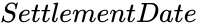 is the security's settlement date (a date when coupon or a bond is purchased)
is the security's settlement date (a date when coupon or a bond is purchased)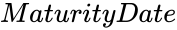 is the security's maturity date (a date when coupon or a bond expires)
is the security's maturity date (a date when coupon or a bond expires)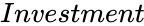 is the amount invested in security
is the amount invested in security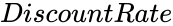 is the security's discount rate
is the security's discount rate is the type of day count basis to use
is the type of day count basis to use