Difference between revisions of "Manuals/calci/SUMX2PY2"
Jump to navigation
Jump to search
(Created page with "<div id="6SpaceContent" class="zcontent" align="left"> '''SUMX2PY2'''(ArrayX, ArrayY) where, '''ArrayX''' - represents the first array of values. '''ArrayY''' - ...") |
|||
| (5 intermediate revisions by 2 users not shown) | |||
| Line 1: | Line 1: | ||
| − | <div | + | <div style="font-size:30px">'''SUMX2PY2(x,y)'''</div><br/> |
| + | *<math> x </math> and <math> y </math> are the array of values. | ||
| − | + | ==Description== | |
| + | *This function gives the sum of the sum of squares of corresponding values in <math> x </math> and <math> y </math>. | ||
| + | *In <math> SUMX2PY2(x,y)</math>, <math>x </math> is the first array of real values and <math> y </math> is the second array of real values. | ||
| + | *It is mostly common term in statistical calculations. | ||
| + | *This function is defined by : | ||
| + | <math> SUMX2PY2= \sum (x^2+y^2) </math>. | ||
| + | *The arguments can be be either numbers or names, array,constants or references that contain numbers. | ||
| + | *Suppose the array contains text,logical values or empty cells, like that values are not considered. | ||
| + | *This function will give the result as error when | ||
| + | 1. Any one of the argument is nonnumeric or not a real number. | ||
| + | 2. The arguments containing the error values or text that cannot be translated in to numbers. | ||
| + | 3. <math>x</math> and <math>y</math> are having different number of values. | ||
| − | + | ==Examples== | |
| − | + | {| class="wikitable" | |
| − | + | |+Spreadsheet | |
| − | + | |- | |
| − | + | ! !! A !! B !! C !! D!! E | |
| − | + | |- | |
| − | + | ! 1 | |
| − | + | | 25.5 || 34.2 || 67.9 || 12 || 10 | |
| − | + | |- | |
| − | + | ! 2 | |
| − | + | | 12.56 || 40.45 || 12.98 || 15 ||17 | |
| − | + | |- | |
| − | + | ! 3 | |
| − | + | | 0 || 5 || 7 ||9 || 18 | |
| − | + | |- | |
| − | + | !4 | |
| − | + | | 12 || 22 || 31 || 16 || 26 | |
| − | + | |} | |
| − | |||
| − | |||
| − | |||
| − | |||
| − | |||
| − | |||
| − | |||
| − | |||
| − | |||
| − | |||
| − | |||
| − | |||
| − | |||
| − | |||
| − | |||
| − | |||
| − | |||
| − | |||
| − | |||
| − | |||
| − | + | #=SUMX2PY2(A1:C1,A2:C2) = 8392.736500000003 | |
| + | #=SUMX2PY2(A3:E3,A4:E4) = 3000 | ||
| + | #=SUMX2PY2([10,20,30],[5,15,25]) = 2275 | ||
| − | + | ==Related Videos== | |
| − | + | {{#ev:youtube|rwsX1KVhEnU|280|center|SUMPRODUCT}} | |
| − | |||
| − | |||
| − | |||
| − | |||
| − | |||
| − | |||
| − | |||
| − | |||
| − | |||
| − | |||
| − | + | ==See Also== | |
| − | + | *[[Manuals/calci/SUMX2MY2 | SUMX2MY2]] | |
| − | + | *[[Manuals/calci/SUMXMY2 | SUMXMY2 ]] | |
| − | | | + | *[[Manuals/calci/SUMPRODUCT | SUMPRODUCT ]] |
| − | |||
| − | |||
| − | |||
| − | |||
| − | |||
| − | |||
| − | |||
| − | |||
| − | |||
| − | |||
| − | |||
| − | |||
| − | |||
| − | |||
| − | |||
| − | |||
| − | |||
| − | |||
| − | |||
| − | |||
| − | |||
| − | |||
| − | |||
| − | |||
| − | |||
| − | |||
| − | |||
| − | |||
| − | |||
| − | |||
| − | |||
| − | |||
| − | |||
| − | |||
| − | |||
| − | |||
| − | |||
| − | |||
| − | |||
| − | |||
| − | |||
| − | |||
| − | |||
| − | |||
| − | |||
| − | |||
| − | |||
| − | + | ==References== | |
| − | + | *[http://www.techonthenet.com/excel/formulas/sumx2py2.php sum of the sum of squares] | |
Latest revision as of 15:11, 26 June 2015
SUMX2PY2(x,y)
- and are the array of values.
Description
- This function gives the sum of the sum of squares of corresponding values in and .
- In , is the first array of real values and is the second array of real values.
- It is mostly common term in statistical calculations.
- This function is defined by :
.
- The arguments can be be either numbers or names, array,constants or references that contain numbers.
- Suppose the array contains text,logical values or empty cells, like that values are not considered.
- This function will give the result as error when
1. Any one of the argument is nonnumeric or not a real number.
2. The arguments containing the error values or text that cannot be translated in to numbers.
3. and are having different number of values.
Examples
| A | B | C | D | E | |
|---|---|---|---|---|---|
| 1 | 25.5 | 34.2 | 67.9 | 12 | 10 |
| 2 | 12.56 | 40.45 | 12.98 | 15 | 17 |
| 3 | 0 | 5 | 7 | 9 | 18 |
| 4 | 12 | 22 | 31 | 16 | 26 |
- =SUMX2PY2(A1:C1,A2:C2) = 8392.736500000003
- =SUMX2PY2(A3:E3,A4:E4) = 3000
- =SUMX2PY2([10,20,30],[5,15,25]) = 2275
 and
and  are the array of values.
are the array of values.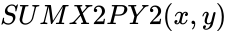 ,
, 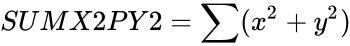 .
.