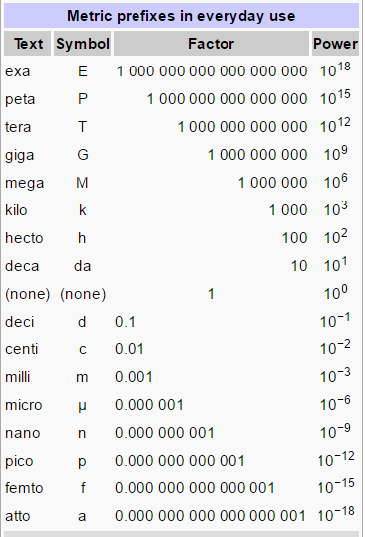Difference between revisions of "Units"
(→MORE) |
|||
| Line 178: | Line 178: | ||
| 1mi || 10km || 7.21371192237334mi | | 1mi || 10km || 7.21371192237334mi | ||
|} | |} | ||
| + | |||
| + | 10mi<>km | ||
| + | |||
| + | can convert miles to kilometers. | ||
| + | |||
| + | |||
| + | ==Units Aware Internal Functions== | ||
| + | |||
| + | In most sytems, functions like SIN operate on radians. Most users are unaware of this, and get confused when they get SIN(90) to be something unexpected. | ||
| + | |||
| + | With z^3 unit aware functions, this is not an issue. | ||
| + | |||
| + | For example, | ||
| + | |||
| + | a=90deg; | ||
| + | SIN(a) | ||
| + | |||
| + | will automatically convert the variable a into radians before calculations. To see the difference, try SIN(90) vs. SIN(90<>deg). | ||
| + | |||
==MORE== | ==MORE== | ||
| − | + | ||
Pi seems to be obfuscated. | Pi seems to be obfuscated. | ||
Revision as of 13:56, 13 June 2016
How to specify units
Units are a unique, inherent and simple feature of the z^3 language.
Using units is simple and easy. For example:
a=1m;
indicates that a is now a variable containing the value of 1 meter. For more complex units we can enclose them in brackets as in 3(m/sec).
If a variable needs to be specified in specific units, simply use the <> operator. Such as: a<>(m/sec);
In z^3 language, <> is the unit conversion operator. Also, any arithmetic operator such as +, -, *, /, ^, % etc. should be enclosed within < and > to allow unit conversions to propagate through these operations. These conversion operations can be done on arrays as parameters also. Hence to add a meter to 2 centimeters, do the following: a=1m<+>2cm; and z^3 will give the answer: 102 cm.
Note, that this result now carries the units with it for further operations. For example: a=(1m<+>2cm)<^>3; gives the answer as 1061208 cm3.
To convert the current value of a variable to a different unit, simply use the <> operator: a<>cm;
Notice that if a already had a unit, it will be appropriately converted using the units. If it did not have units inherently, it will simply be given the units. $> a=1 1 $> a<>cm; 1 cm.
$> a=1m; 1 m. $> a<>cm; 100 cm.
In the second case, 1m is converted to 100cm.
Unit Prefixes
Similarly, scales such as milli, mega, etc. are supported using conventional SI units. a=1m; 1 m. a<>ym; 1.0000000000000001e+24 ym.
Here a now has the unit yoctometer.
Using uppercase Y, we get the answer in Yottameter. a=1m; 1 m. a<>Ym; 1.0000000000000001e-24 Ym.
These conversions of scale follow the SI unit prefix standards.
Conversion among Unit Systems
z^3 supports conversion among unit systems, such as SI Units and FPS systems.
For example:
a=1mi; 1 mi.
a<>km; 1.6093439999999999 km.
Notice that the mi (miles) unit of variable a is converted to km.
Units on Array of Values
Units work on variables as simple numerical values or as arrays.
Let us consider numbers 1 to 100.
a=1..100;
Then say this is in miles.
b=a<>(mi);
Convert to kilometers.
b<>km
| Numeric | Units | UNITSOF |
|---|---|---|
| 1mi | km | 1.6093439999999999km |
| 2mi | km | 3.2186879999999998km |
| 3mi | km | 4.828031999999999km |
| 4mi | km | 6.4373759999999995km |
| 5mi | km | 8.046719999999999km |
| 6mi | km | 9.656063999999999km |
| 7mi | km | 11.265407999999999km |
| 8mi | km | 12.874751999999999km |
| 9mi | km | 14.484096km |
| 10mi | km | 16.093439999999998km |
We can convert arrays of Unit values to converted values as in the following:
a=(1..100)<>℃; b=a<>℉;
| Numeric | Units | UNITSOF |
|---|---|---|
| 1℃ | degF | 33.8℉ |
| 2℃ | degF | 35.6℉ |
| 3℃ | degF | 37.4℉ |
| 4℃ | degF | 39.2℉ |
| 5℃ | degF | 41℉ |
| 6℃ | degF | 42.8℉ |
| 7℃ | degF | 44.6℉ |
| 8℃ | degF | 46.4℉ |
| 9℃ | degF | 48.2℉ |
| 10℃ | degF | 50℉ |
Units inside functions
Units can be highly effective inside functions. These, along with constants, provide a fantastic way to express your logic beautifully.
Let us consider how we can write E=mc^2. E:=(m<>kg)<*>(SPEEDOFLIGHT()<^>2);
E(2kg)
gives: 179751035747363520kg.m2.s-2
Note the use of <*> and <^> for the operators in unit operations.
In case you wanted to give the output in Joules.
E(2kg)<>J
gives: 179751035747363520J
Let us add variables intermixing miles and kilometer.
a=1mi;
b=10km;
[a,b,(a<+>b)<>mi]
[a,b,(a<+>b)<>mi]
| 1mi | 10km | 7.21371192237334mi |
10mi<>km
can convert miles to kilometers.
Units Aware Internal Functions
In most sytems, functions like SIN operate on radians. Most users are unaware of this, and get confused when they get SIN(90) to be something unexpected.
With z^3 unit aware functions, this is not an issue.
For example,
a=90deg; SIN(a)
will automatically convert the variable a into radians before calculations. To see the difference, try SIN(90) vs. SIN(90<>deg).
MORE
Pi seems to be obfuscated.
SIN(90<>deg)
(rad2piby10)<>rad<>deg
((rad2piby10)<>rad<>deg)@SIN .graphin() //did not work in safari. (1..10)<>kg
b=(100$<+>3020¢); b<>$;
SETCONVERSION(1<>euro,1<>dollar,1.1)
SETCONVERSION(1$,1€,0.9); PRINTCONVERSION(); 345$<>€
1$<>1₹ // without conversion will fail.
(1..100)<>℃<>℉
SETCONVERSION(1<>€,1<>$,1.1); (1..100)<>€<>$
SETCONVERSION(1<>€,1<>$,1.10); (1..1000..10)<>€<>$
SETCONVERSION(1<>€,1<>$,1.10); (0..1000..20)<>€<>$
UNITIFY([1m,2m,3cm])
SUM(UNITIFY([1m,2m,3mm]))
(100$<+>300¢<+>30¢)<>$ PMT(4%,12,1000$,120000¢,0)
PMT(4%,12,1000$,1200.00¢,0) PMT(4%,12,1000$,120000¢,0)
1<>gal<>l 1<>l<>oz
(1..100)<>l<>ul 1Pa<>atm
E:=(m<>kg)<*>(SPEEDOFLIGHT()<^>2); b=E(2g); ConvertToUnitOfNature(b,"energy")
1m<>>1cm;
[1m,2m]<>>[1cm,200cm];
[1m,2m]<>=>[1cm,200cm];
[1m,2m]<<>[1cm,200cm];
[1m,2m]<<>[1cm,200cm];
[1m,2m]<==>[1cm,200cm];
[1m,2m]<!=>[1cm,200cm];
[1m,2m]<<=>[1cm,199.99cm];
[1m,2m]<<=>[1cm,200.01cm];
((1..10)<>m)<>>3m;
((0.1..10)<>m)<>>30cm
CONSTANT("G")
CONSTANT("G")<*>1kg<*>110kg</>(6000m<^>2) // did not work.
(CONSTANT("G")<*>1kg<*>110kg)</>((6000m)<^>2) // how to bracket the units to be inside and ignore < etc? // ## can be used to name variables with spaces in them. // the actual variable is named by removing the spaces. // otherwise it goes into code as it is. ##weight of zone=3m; ++(##weight of zone);
##weight of zone=3m; a=3.4mm<+>(##weight of zone);
//%G is gravitational constant GF:=%G*m1*m2/r^2; GF(1,2,300)
v:=u+%g*t; // this uses %g as default g value v(1,2)
%planck %boltzmann; %planck length;
PRINTCONVERSIONS() CONSTANTS() CONVERT()
A¹=34; A=[23,4,5,5]; /* no array indexing on subscript yet. Will decide on that later. */ A¹=[23,4,5,5] A¹[2]
a=%gravit; b=30<*>a
a=%gravit; b=(1..10)<*>a
E:=m<>kg<*>%c<^>2; E(1000kg) E(1000kg<>lbm) // - will gave same result as 1000kg E(1000lbm) //lbm is used for units of lb mass.
// %G<*>1kg<*>110kg(6000m<^>2) // %G<*>1kg<*>110kg((6000m)<^>2) // -did not work. Said 7.34149141e-9Nm3UNITPOWERUNITSOF %G<*>1kg<*>110kg<*>((6000m)<^>2)
%G<*>1kg<*>110kg</>((6000m)<^>2)
// make this work.
1..100 @> x.txt; // send output to
a <@ x.txt; // read input from
a;
1.3J<>GeV 1.3J<>eV
1J<>l.atm; // 0.0098692latm 1J<>(l.atm-1) // this should fail. and will keep original units. maybe safer. 1m2<>in2 1m²<>in²
10m2<>are 1m2<>are
100m2<>acre
E:=m<>kg<*>%c<^>2; b=E(1000kg)<>J
c=b<>eV;
[b,c]
1..100.$("[SIN(x),COS(x),TAN(x)]") 1..100.$([SIN,COS,TAN]) worked. 1..100.$("[x,x^2,x^3,x^4,x^3+x^4,SIN(x)]") works 1..100.$("[SIN(x),COS(x),TAN(x)]") 1..100.$([SIN,COS,TAN]) x=SERIESOF("1/x",9,10) //this is to from in parameter sequence. x=SERIESOF("1/x",19,10) SERIESOF("1/x",10,5) x=SERIESOF "1/LOG(x,2)" 100 1 x=SERIESOF "1/log2x" 100 91 //removed: 1..10.$_([+,-]) 1..10.$_([SUM,MINUS]) //removed: 1..10.$_|+| EXPOF(5) [SIN,COS]@[1..100] 1..10.$_("+") 1..10.$_("+") 1..10@["+"] 1..10@"+"
(1..100)<>m<+>10cm
MAGICSQUARE(3).$$(SUM) MAGICSQUARE(3).$$$(SUM) MAGICSQUARE(3).$_(SUM)
a=1m<>mm<+>400km 1m<>eor // should give nothing as there is no such conversion. (((1..100)<>m)<^>2)<>are
(1..1000)<>$ (((1..100)<>m)<^>2)<>km2 // why chinese headers here?
(1..100)m<>cm
F=%G<*>100kg<*>10g</>((100km)<^>2);
1.3J<>GeV //check this
velocity=3<>(m/sec); time=1hr; velocity<*>time;
1(g.m)<>(mg.cm)
a=LAZYRANGE(1,100) a(1..100) // generate numbers in the range at that interval, without having to generate the array ahead of time. Useful in things like INTEGRALS etc. a() a=LAZYOBJECT(1,100,1000) // can even take a(0.1); a.islazyrange()
1(kg.m2s-2)<>(N.m)
1(kg.m2s-2)<>J
1(kg.m2s-2)<>(N) // also should work as we want to get rid of the /s here in this case.
1(kg.m2s-2)<>(N.m2) // should fail.
1(kg.m2s-2)<>(J/s) // should fail.
1(kg.m2s-3)<>(J/s)
1(kg.m2.s)<>(J/s) // should this fail? it works now.
12(g.m-1/s)<>(g.cm) // should fail. 12(g.m)<>(g.mm) // should not fail. 12(g.m)<>(g.cm) // should not fail.
12(g.m)<>(g.s) // should fail. original should be returned. 12(g.m)<>(g.mm) 12(g.m)<>(g.s) 12(g.m-1)<>(g.mm-1) 12(g.m-1/s)<>(g.cm-1) // converts, but this is ok, since /s on left sometimes we want to get rid off for some reason for using it on another calculation. Say N/s but you only want to use the N on it. 1(kg.m2/s2)<>e // how to make this conversion?
1(kg.m2/s2)<>J<>e
1.3(kg.m2/s2)<>Jo // would fail and original will be kept.
(((1..100)<>m)<^>2)<>are (1..100)<>are [1cm2,2m2]<>are %pi*34; %e; %avo;
q=1(mol/s); heat=%avo<*>q;
1Pa<>atm 1atm<>psi 1atm<>hPa
a=1<>(kg/m.s-2)<>Pa<>torr 1J<>BTU 1ly<>m 10ly<>m<>km
1atm<>inHg<>mmHg
1atm<+>1bar (1atm<+>1bar)<>atm 1km<>m<>lightyear
1lightyear<>km
1lightyear<>pc
1m<>ly
1km<>ly //seemed off. this is possibly correct. (1km<+>1ly)<>km
1Å<>km
1Å<>m
(1..100)<>AU<>m
1degree<>arcminute
1Tsec<>sec
1(m/s)<>(km/hr) 1(km/s)<>(km/hr)
1(cal/mn)<>(J/sec) // d
1(kg/m3)<>(slug.ft-3)
2(rad/sec)<>rpm // did not convert. not sure why.
(1..100)<>USD<>EUR
SUPPORTEDUNITS()
1nibble<>bit 102400000000bit<>MB 1kB<>MB // seems wrong. 1kB<>Mb 1(kb)<>(bit) Pi<>(rad/sec)<>rpm 1(rad/sec)<>rpm 1(rad/mn)<>rpm (1(rad/mn)<>rpm)*2*Pi // should give 1. 1(rotation/mn)<>rpm 1(cycle/mn)<>(rad/mn)
1(cycle/mn)<>rpm
60rad<>deg 60rad<>deg<>rotation
1MB<>kB 1B<>kB 1MB<>B 1kB<>B
a=1(kg/m/s-2/t3) a=1(kg/m/s-2/t3) a=1(kg/m/s-2/t3) a=1(kg/m/s-2/t3) a=1<>(kg/m.s-2) // this worked though.
1(kg/m3)<>(slug/ft^3) // will not work due to ^. 1(kg/m3)<>(slug/ft3) //works 1(kg/m3)<>(slug.ft-3) //works
1(s-1)<>Hz 1(mn-1)<>Hz
velocity=3<>(m/s); time=1hr; velocity<*>time;
(((1..100)<>m)<^>2)<>acre
((1..100)<>m)<^>2