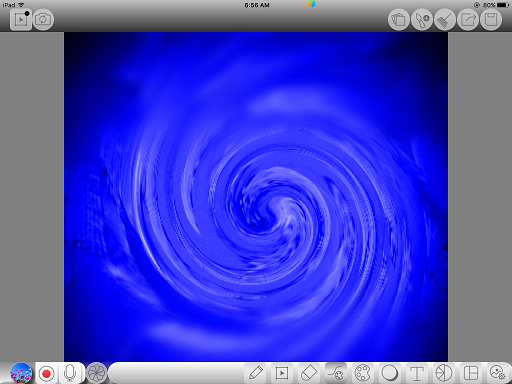InGridApp/Features/Photo Effects
Jump to navigation
Jump to search
Description
Ingrid app facilitates the user to add various types of special effects on the existing photos/images or created drawings.
How to use:
1. Select an image. Select 'Toggle Effects Menu' icon as shown. Variety of effects get listed.
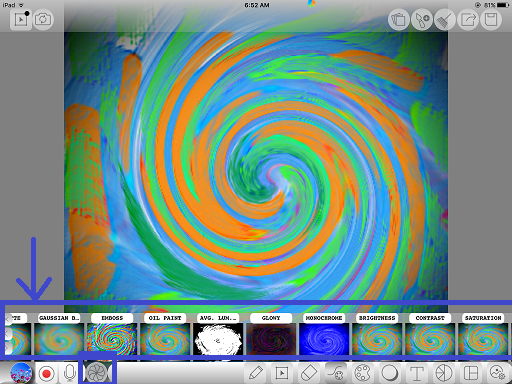
2. The image looks as shown when applied 'Dali' and 'Ouch' effects.
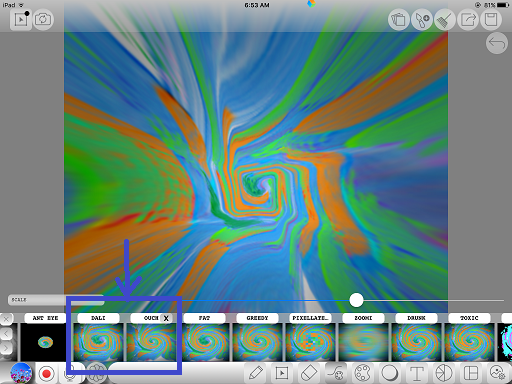
3. The 'Ant Eye' effect is as shown.
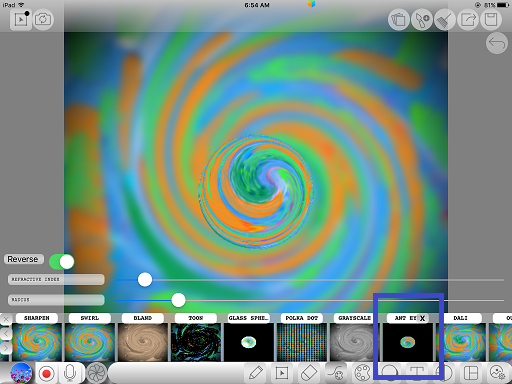
4. The combination of 'Monochrome' and 'What?' effects is as shown.