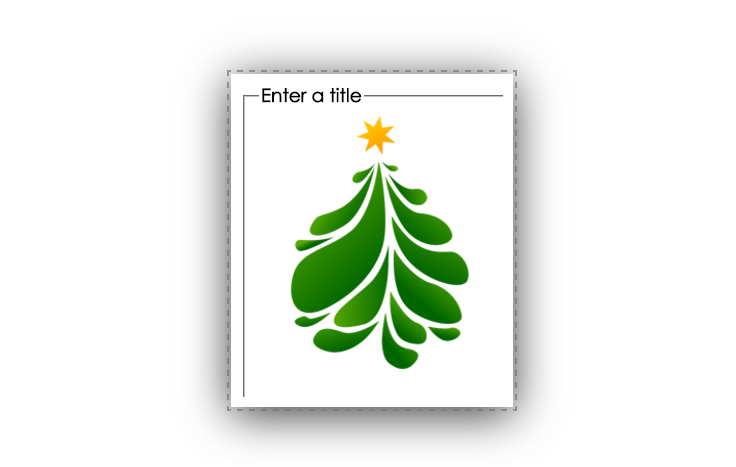Manuals/calci/VIZ012 Enclose 13082007
Jump to navigation
Jump to search
Encloses the contents of the ZCube with a rounded rectangle.
|
1. Create a ZCube. Drag and drop a picture or write something to the ZCube. Right click on the ZCube and click 'Enclose'. |
2. It encloses the contents of the ZCube with a rounded rectangle. Enter desired text inside the Enclosure.
Note 1:To remove the enclosure right click on the ZCube and click 'Reset Enclosure or block'.
Note 2: After the enclosure has been removed, the title text will remain and can be edited separately.
Note 2: After the enclosure has been removed, the title text will remain and can be edited separately.