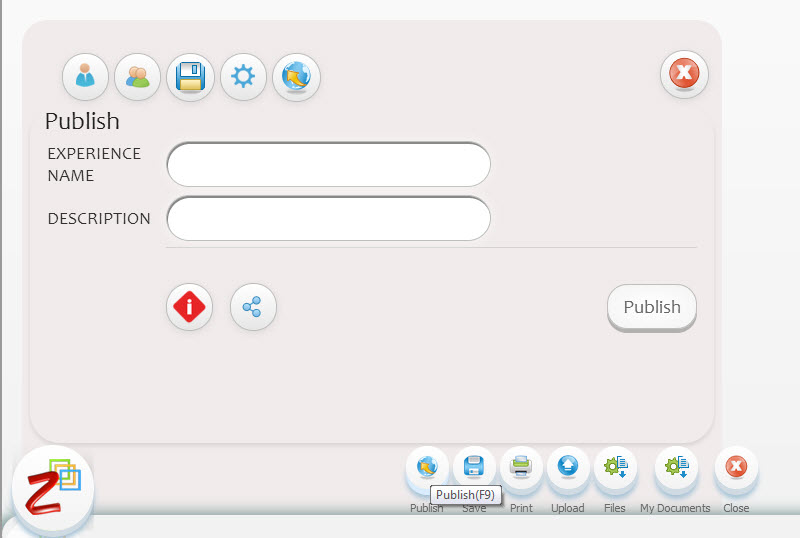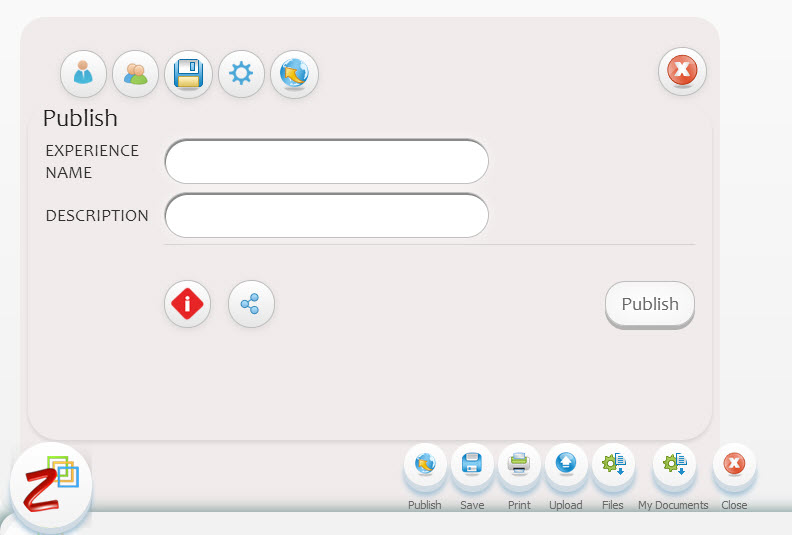Manuals/calci/WebPublish
Jump to navigation
Jump to search
Web Publish
1. Create an experience in ZCubes.
2. Click on 'Save > Web Publish'.
3. 'Z-Publish' window will be displayed. Write your experience name and optional tag name then click 'Publish'.
4. A message will be displayed indicating that the experience has been successfully published. The message will contain a link to the experience. Clicking on the link will open the Experience.